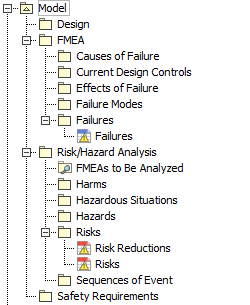There are two templates predefined in the program:
- FMEA Project (Failure Mode Effects Analysis Project). Select this template if you need the reliability analysis only.
- Safety and Reliability Analysis Project (FMEA Project included). Select this template if you need both - the FMEA and risk analysis.
Both template contains predefined packages and diagrams to start creating your risk analysis model. Usually, design, FMEA, Risk/Hazard Analysis, Safety Requirements packages are created.
To create a project from a template
- Do one of the following:
- From the File menu, select New Project.
- On the main toolbar, click the New Project button.
- Press Ctrl+N.
In all cases, the New Project dialog opens.
- In a left side of the dialog under the Safety and Reliability Analysis group, double-click the icon of a desired template. The project template with predefined tables, samples, and resources opens.
Type a project name, specify a project location, and click OK when you are done. A new project opens.
Related pages