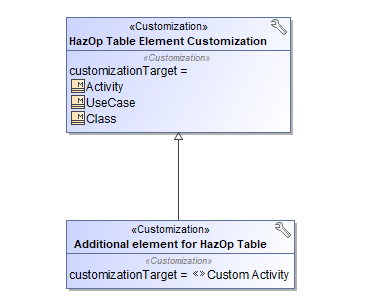A HazOp table supports three element types: Activity, Use Case, and Class. If you want to use a different system function type, you can extend the default type list by using customization.
To add a new element type to a HazOp Table
- Create a Profile Diagram.
- In the Profile Diagram, create a Customization for adding a new element type to a HazOp Table and name it.
- In the model browser, find the stereotype or metaclass of the element type you want to add and drag it to the Customization shape. Now this element type is the target of the Customization.
In the model browser, find the HazOp Table Element Customization and drag it to the Profile Diagram.
Locating HazOp Table Element Customization
HazOp Table Element Customization is an auxiliary resource. To see it in the model browser, click and select Show Auxiliary Resources.
- Create a Generalization relationship from the Customization created in step 2 to HazOp Table Element Customization.
- Save and reload the project.
Now a HazOp table supports your custom element type.