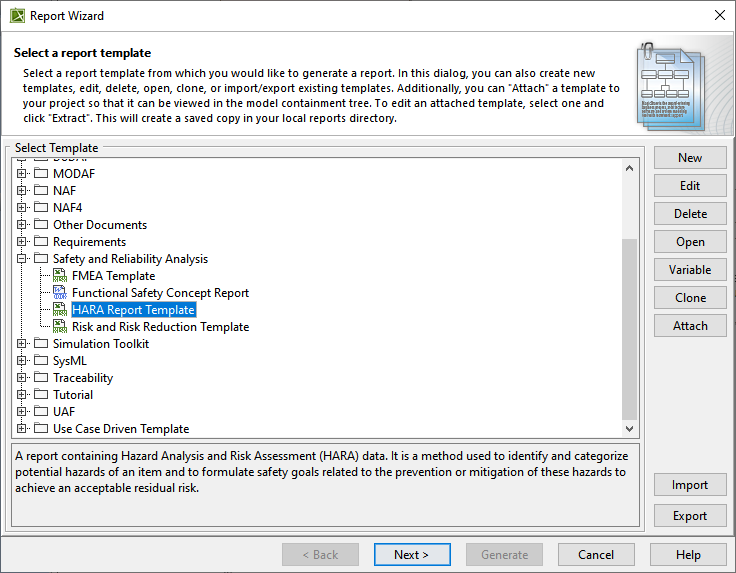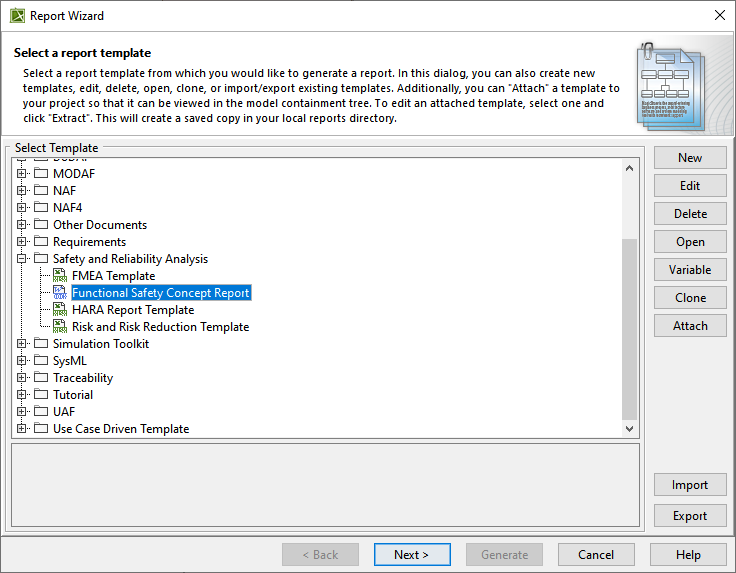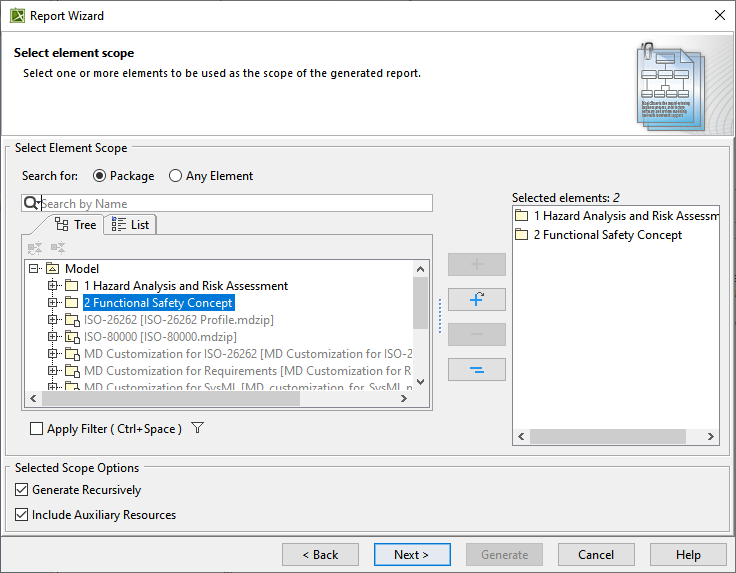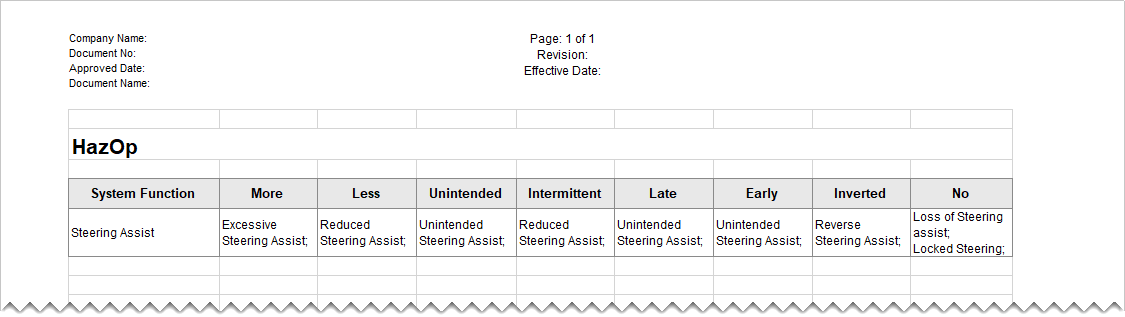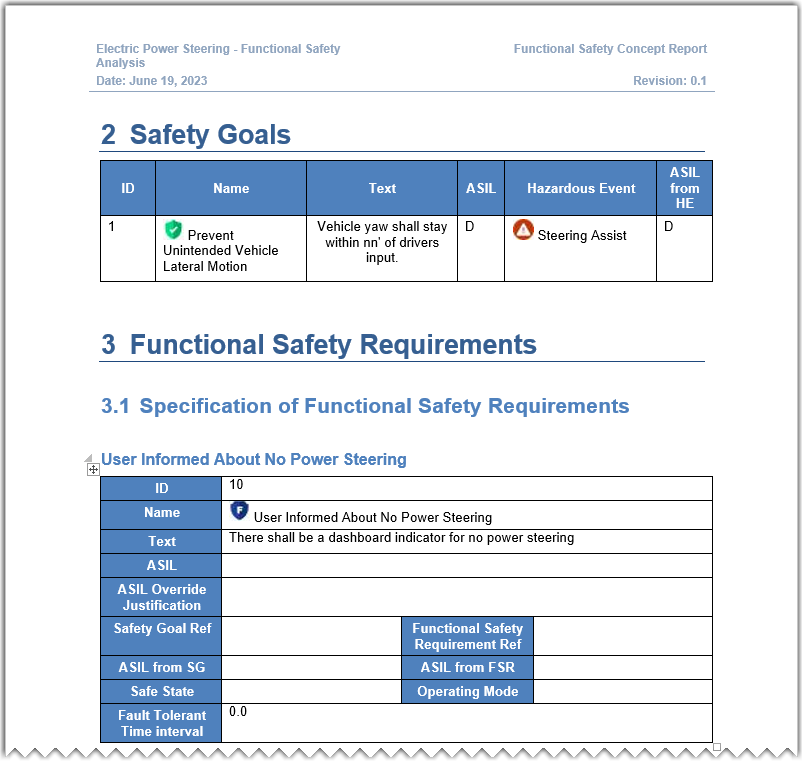The Report Wizard is capable of generating reports that include data on HARA (Hazard Analysis and Risk Assessment) and the Functional Safety Concept. Once the report is generated, it automatically opens for viewing. The HARA report presents a comprehensive overview of identified potential hazards and their associated risks. It categorizes these hazards and provides an analysis of the risks involved. The Functional Safety Concept report focuses on the derived functional safety requirements. It shows how these requirements are derived from the safety goals and demonstrates their relationships.
To generate a report
In the main menu of your modeling tool, select Tools > Report Wizard.
- Do one of the following:
- Select HARA Report Template to create a report containing HARA data and click Next.
- Select Functional Safety Concept Report to generate a report containing functional safety concept data and click Next.
- Select HARA Report Template to create a report containing HARA data and click Next.
- To include built-in data in the report, select Built-in and click Next.
Do one of the following:
To generate a HARA report, select the packages containing HARA elements and system functions and then click Next.
To generate the Functional Safety Concept report, select the packages containing Functional Safety Concept elements and then click Next.
To learn more about selecting report data, refer to the Select Element Scope pane.
Configure the report file by specifying the report file location and image format. Then Click Generate.
To learn more about configuring output options, refer to the Generate Output pane.
Following are examples of the HARA and Functional Safety Concept reports.