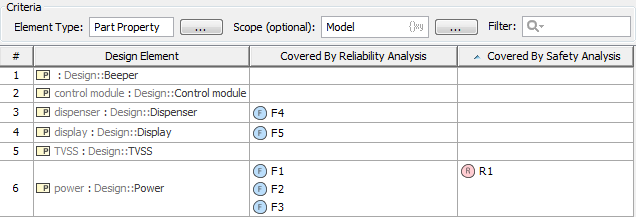Safety and reliability coverage analysis is designed as a table. Thus table describes how many design elements are covered with risks and FMEA in the model.
To perform a coverage analysis
- In your model, select a package and create a diagram in it. Diagram is located in the Safety and Reliability Analysis group and is named Safety and Reliability Coverage Analysis.
- Specify a scope for the analysis. In the Scope box, define a package wherein you want to perform the analysis:
- You may drag a package directly from the Model Browser. In this way, only one package can be specified for analysis.
- Click the Select Scope button located after the Scope box. In the open Select Scope dialog, select one or more packages and click OK.
The coverage analysis table is created.