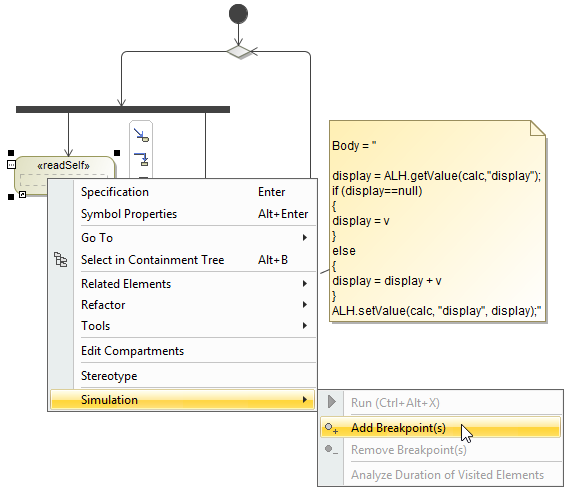You can add a Breakpoint to a model element using the model's Add Breakpoint(s) context menu.
To add a Breakpoint to a model element
- Right-click a model element either in the containment browser or on a symbol of the model element on the diagram and select Simulation > Add Breakpoint(s).