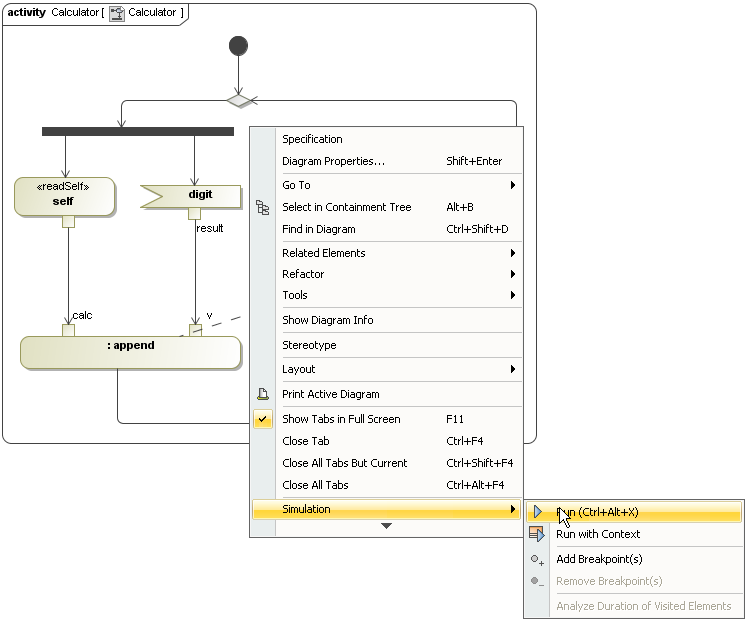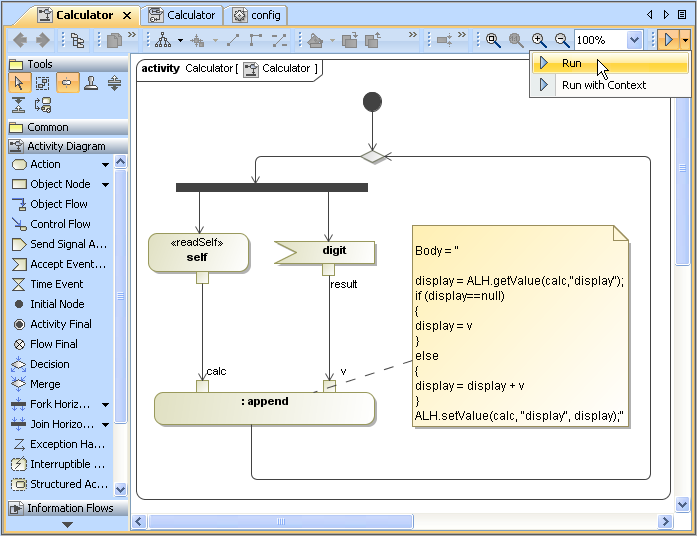You can use the shortcut menu to run a diagram. Right-clicking an open diagram and selecting either Simulation > Run or Simulation > Run with Context (if the context of the diagram is a Behavior) will allow you to run the diagram. Cameo Simulation Toolkit will simulate the element, which is the context of the selected diagram, the same way it simulates a Behavior or a Class depending on the element which is the context of diagram. You can also specify the diagram as a target of a Simulation Configuration (see Simulating a Simulation Configuration for more details).
Running an Activity diagram with the shortcut menu.
You can also run the diagram with either the Run or Run with Context button on the diagram toolbar.
Running an Activity diagram with the Run button on the diagram toolbar.