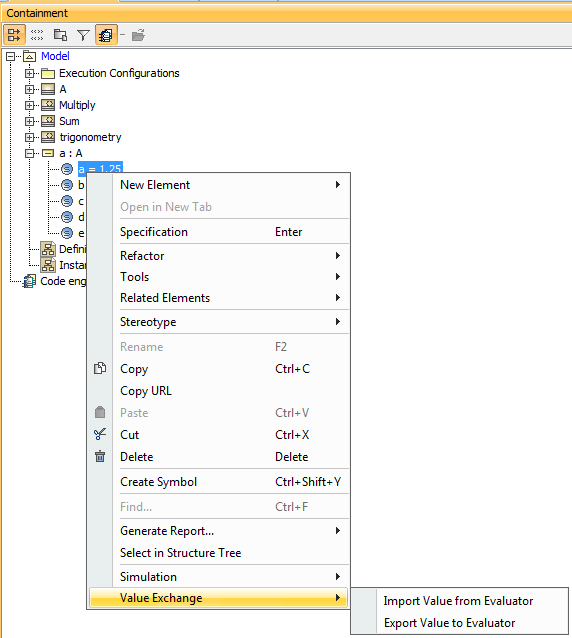Cameo Simulation Toolkit allows you to exchange values between a slot and a Parametric Evaluator through the diagram's Value Exchange shortcut menu (see the following picture).
The shortcut menu to Exchange Values with the Parametric Evaluator.
To import a value from the Parametric Evaluator to a slot
Right-click a slot in the Containment tree to which you will export a value and select Value Exchange > Import Value from Evaluator. The Value Exchange dialog will open.
- Type a variable name that contains the value you want to import and click OK.
To export a value from a slot to a Parametric Evaluator
- Right-click a slot in the Containment tree whose value you want to export and select Value Exchange > Export Value to Evaluator. The Value Exchange dialog will open.
- Type a variable name to which you will export the value and click OK.