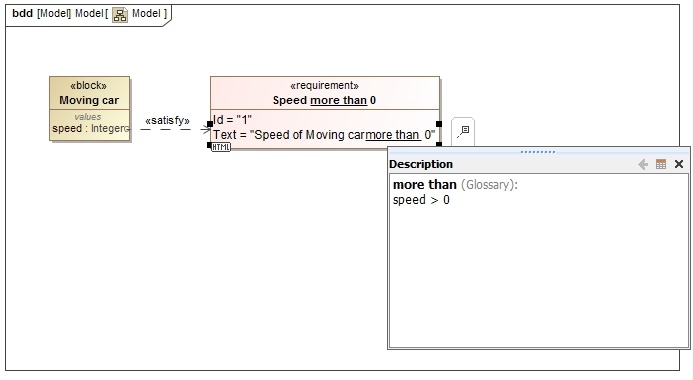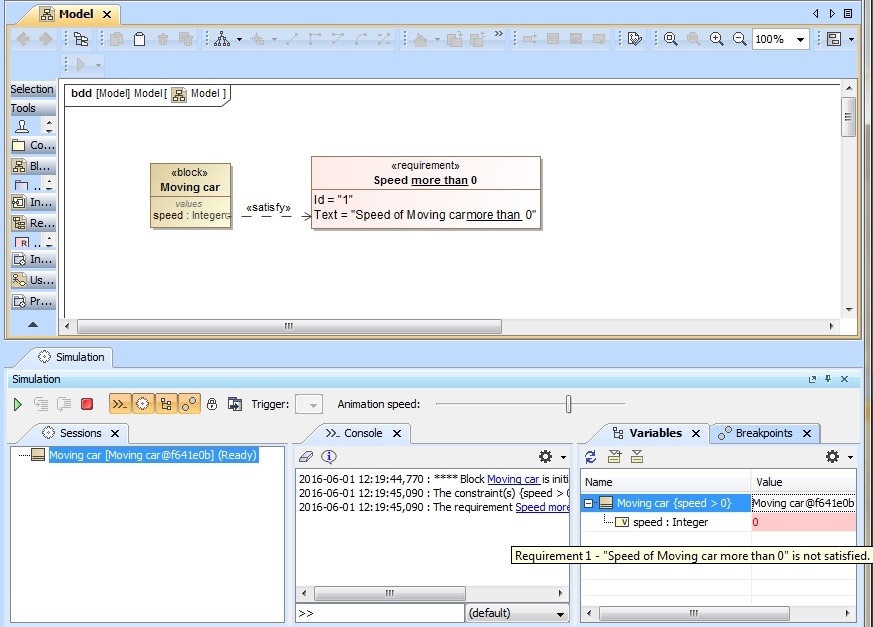As of version 18.4, another new addition to Cameo Simulation Toolkit's already impressive repertoire, is the ability to automatically extract constraint equations from the text of a requirement.
For example, if a requirement text states that a moving car must have speed more than 0, then the constraint equation “speed > 0” is automatically extracted from the requirement text and will be evaluated upon running of a simulation.
While typing the requirement text, a shortcut menu appears as soon as you type some keywords which are available in the Glossary, see the example as follows
Constraints within text-based requirements.
For the constraint to execute properly, the requirement should be linked to a property, such as in the above example, a satisfy relation is used to link between the property and the requirement.
When the simulation is run, the constraint is evaluated and color-coded according to the result of the simulation, red if the constraint fails and green if it passes, as shown in figure below. Additionally, a mouse over the variable will display a tooltip.
Running a simulation evaluates the constraint within the requirement and color-codes it.