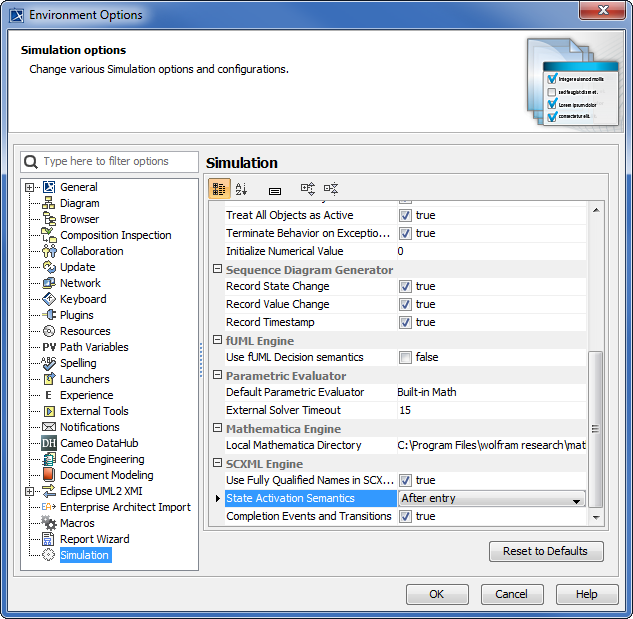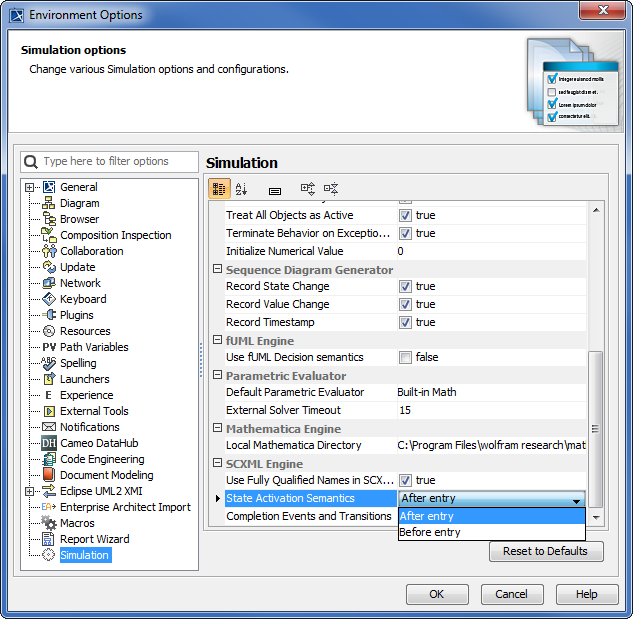Cameo Simulation Toolkit provides State Activation Semantics as one of the simulation options. This option allows you to determine whether Cameo Simulation Toolkit activates an Entry Behavior before or after activating an entry of State. You can select one of the options: After entry and Before entry. The option After entry allows activating the entry of State after the Entry Behavior is completely activated. The option Before entry allows entering the entry of State before executing the Entry Behavior.
To select the State Activation Semantics option
Click Options > Environment on the MagicDraw main menu to open the Environment Options dialog.
- Select Simulation on the left-hand side pane and select the State Activation Semantics Simulation option.
Select either After entry or Before entry from the State Activation Semantics combo box.
- Click OK.
Related page