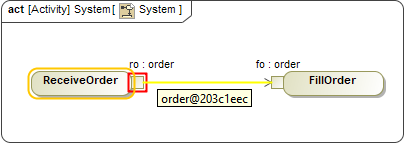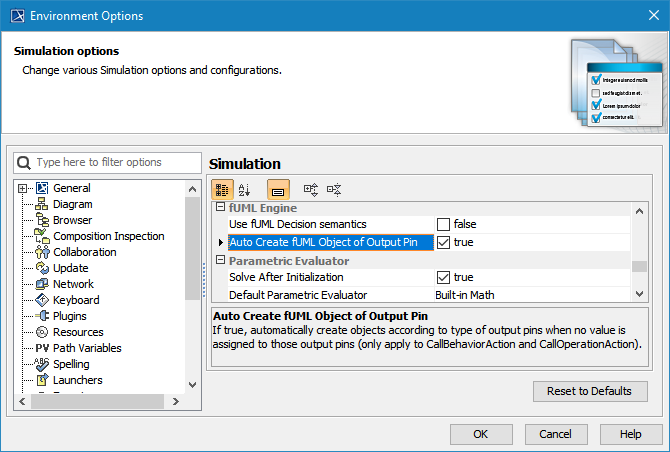Simulation Toolkit has an option to support dummy tokens of Actions through Output Pins, which are breaks of fUML semantics. Business-level abstract diagrams can be executed and animated, since Simulation will automatically create new objects according to type of those Output Pins, if unspecified, or nothing is assigned to Output Pins. You can set the Auto Create fUML Object of Output Pin option, true by default, in the Environment Options Simulation dialog.
Objects are automatically created according to type of unspecified Output Pins, e.g., order.
To set the Auto Create fUML Object of Output Pin option
- From the main menu, click Options > Environment. The Environment Options dialog opens.
On the left pane, click Simulation.
Under the fUML Engine group, set the Auto Create fUML Object of Output Pin option to true.
Select OK.
The Auto Create fUML Object of Output Pin option in the Environment Options Simulation dialog.