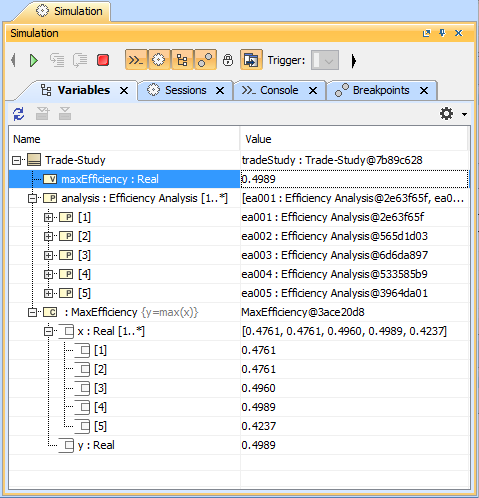You can also run an InstanceSpecification. Cameo Simulation Toolkit will initialize an object from the Classifier of the Instance Specification. The structure values of the object will be loaded from the slot of the Instance Specification rather than from the default value of the properties of the Classifier.
To run an Instance Specification
- Right-click an Instance Specification and select either Simulation > Run or Simulation > Run with Context if the classifier of the Instance Specification is a Behavior. You can also specify an Instance Specification as a target of Simulation Configuration.
You can run an Instance Specification whose Classifier is a Behavior. In such case, Cameo Simulation Toolkit will initialize the object from the Behavior and load the slot values to the object. Then it will simulate the object in the same way as it simulates the object initialized from a Behavior.
If the Behavior, the Classifier of the Instance Specification, has a SysML Adjunct property whose primary is a parameter of the Behavior (See Adjunct Property), Cameo Simulation Toolkit will set the value of the parameter with the value of the Adjunct property. Therefore, you can use a slot value of the Adjunct property to set the initial value of the parameter.
Simulation of an Instance Specification whose Classifier is a Behavior (with Adjunct property).