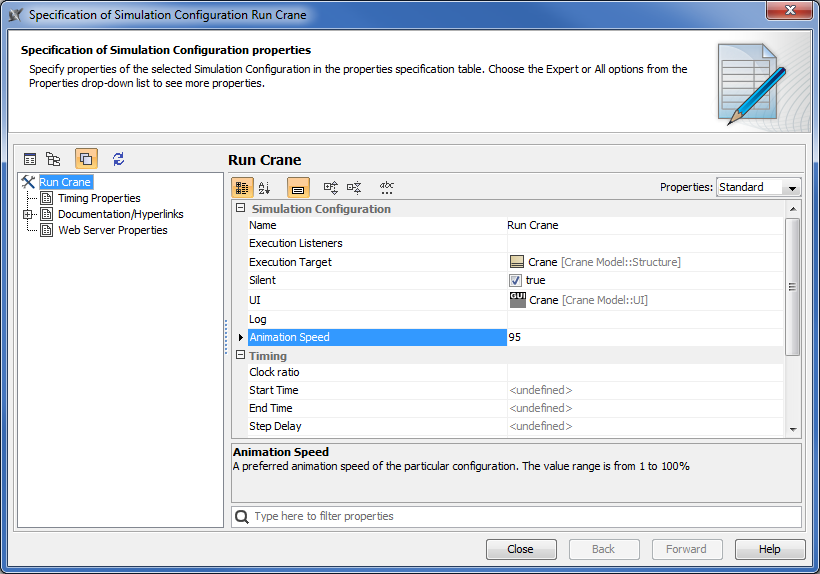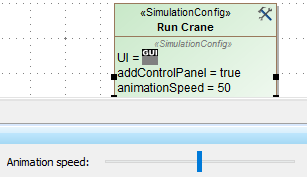Animation Speed in the Simulation Configuration is the speed to run a particular Configuration animation. The default value of Animation Speed is 95%. You can adjust it to avoid problems with delay when the default speed is slow and large numbers of model elements are running. To run your animation at a pace that is faster or slower than the default animation speed, change the value of the Animation Speed option to your preferred one in the Specification window of the <<SimulationConfig>>.
Animation Speed option in <<SimulationConfig>> is specified at the default value of 95%.
Note
Animation Speed will not affect animation in the Parametric diagram since no animation is delayed during parametric solving.
The Animation Speed setting is visible through diagram animation. For example, if the speed is specified at the value of 50%, the animation must be slower than the default value 95%. The speed setting is consistent with the Simulation speed bar control; e.g., if the animation speed is specified at 50%, the speed bar is set to the middle as shown in the following figure
The animation speed selected is consistent with the Animation speed bar.
Note
The speed of the animation does not affect the animation in the Parametric diagram as no animation is delayed during parametric solving.