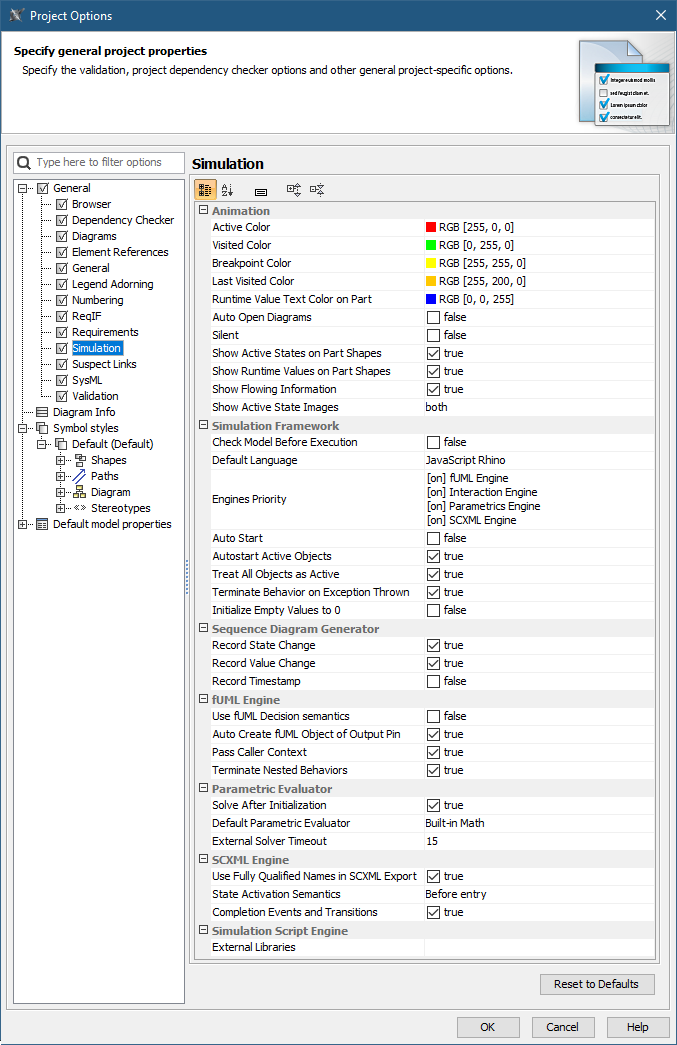You can customize a simulation project, e.g., animation, simulation framework, and simulation engines through project options. When you save the project, those project options will also be saved. In addition, you can restore those options to default values with the Reset to Defaults button.
To customize project options
- Open a simulation project.
- On the main menu, click Options and select Project. The Project Options dialog opens.
- On the left pane, click General > Simulation.
Note
The Options > Project command will be available only if one or more projects are open.
The Simulation Project Options dialog.
Groups of the project options are as follows:
- Animation
Customize animations of the simulation: colors of annotated elements, auto open diagrams, and silent options. See also customizing animation. - Simulation Framework
Customize general Behaviors of the simulation. See also validation and verification and integration with external Evaluators. - Sequence Diagram Generator
Record the Sequence diagram generator. See also recording simulation as a Sequence diagram. - fUML Engine
Customize Behaviors of Activity simulation. See also Activity simulation engine. - Parametric Evaluator
Customize Behaviors of Parametric simulation. See also integration with external Evaluators and specifying the language for the expression. - SCXML Engine
Customize Behaviors of State Machine simulation. See also completion Events and Transitions and State activation semantics. - Simulation Script Engine
Select JAR file(s) and load them to the script engine.