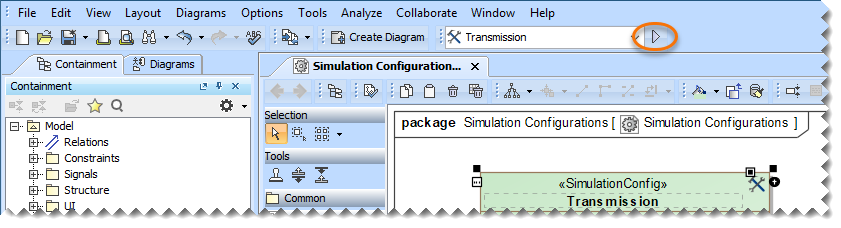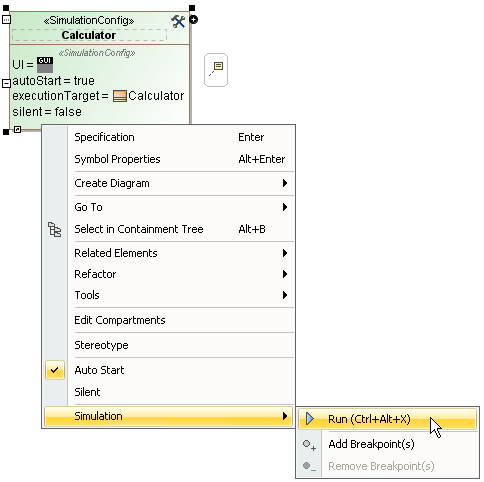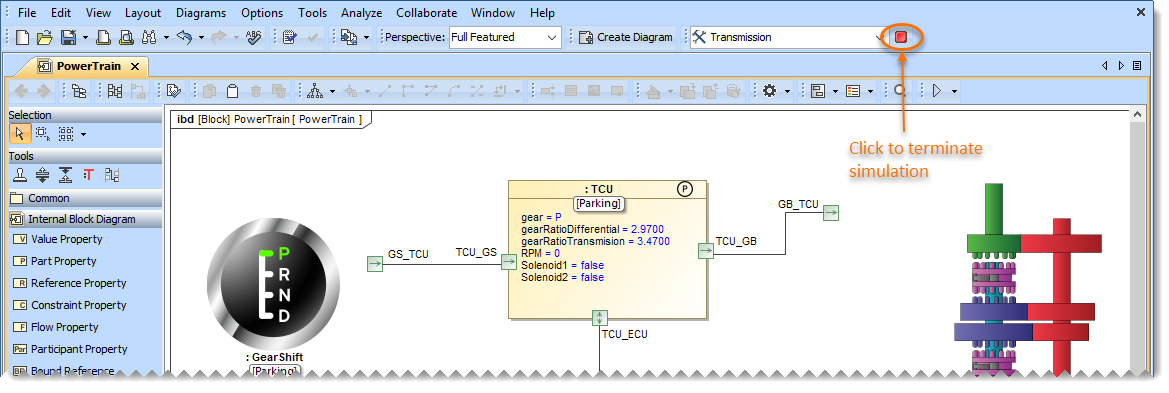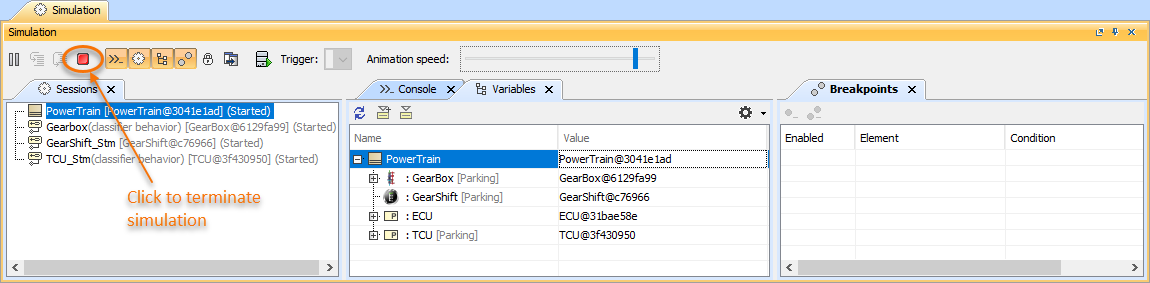Cameo Simulation Toolkit provides a Simulation Configuration. It is an element that you can use to run an element with options that you can customize. You can see the details of such options in the next chapter. You can run a Simulation Configuration through either the context menu or the main toolbar.
To run a Simulation Configuration, do one of the following
- In the main toolbar, click next to the Simulation Configuration name.
- In the Simulation ConfigurationDiagram, right-click a Simulation Configuration shape and select Simulation > Run.
To terminate a Simulation Configuration, do one of the following
- In the main toolbar, click the Terminate button next to the Simulation Configuration name.
- Click the Terminate button in the Simulation pane.
Related page