The Performer elements have been added to the OV-2 diagram in section Importing performer elements to an OV-2 diagram. Now the following example shows you how to add some node associations to the diagram.
To import node associations into an OV-2 diagram
- Click File > Import From > Import CSV to start the CSV Import plugin wizard interface.
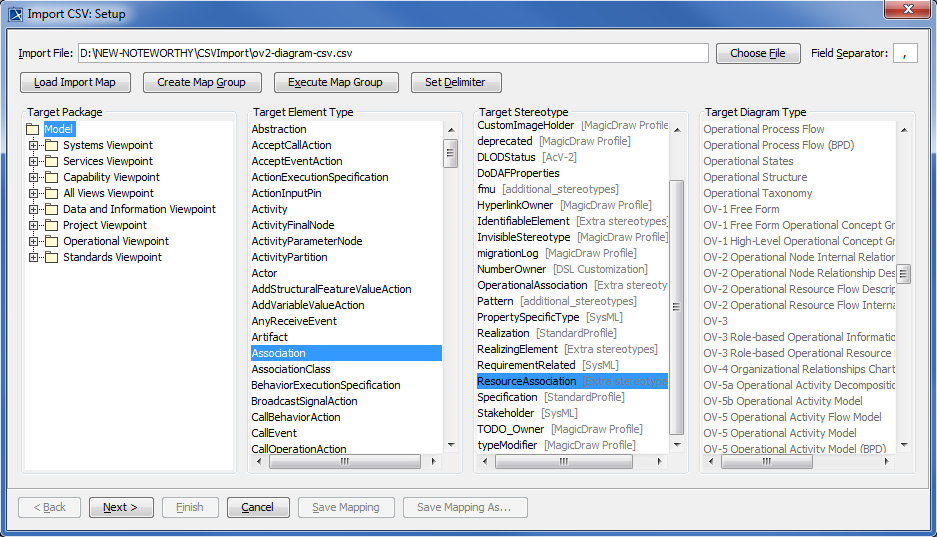 Importing Node Associations from a CSV File
Importing Node Associations from a CSV File
Click  to browse and select your CSV file.
to browse and select your CSV file.
Select a target element type of Association and stereotype of Node Association as shown in figure above.
Click  to proceed to mapping options, see figure below.
to proceed to mapping options, see figure below.
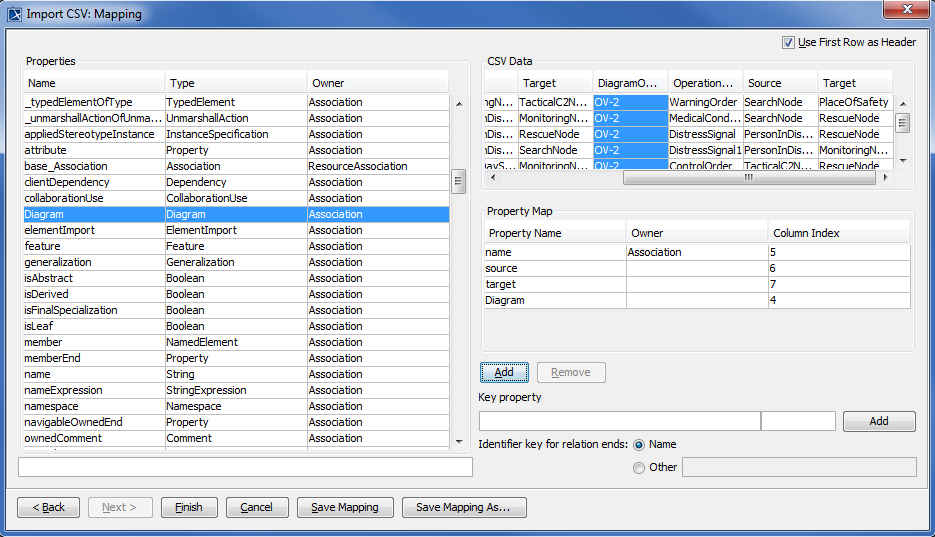 Mapping CSV Columns with Property Types
Mapping CSV Columns with Property Types
Select Source column from the CSV file and choose source from the Properties types list, and then click  .
.
Select the column Target from the CSV file and select target from the Properties list, and then click  .
.
Select the column DiagramOwner from CSV file choose Diagram from the Properties list, and then click  , see figure above.
, see figure above.
Click  to exit the wizard. Your MagicDraw containment tree should be updated as in figure below.
to exit the wizard. Your MagicDraw containment tree should be updated as in figure below.
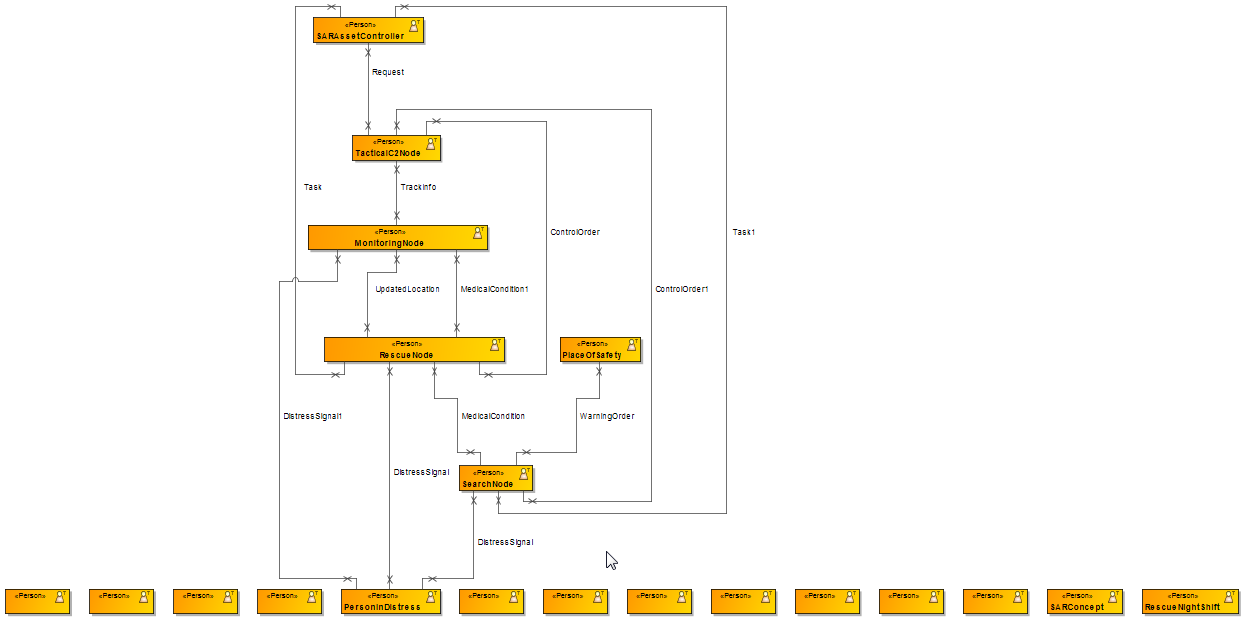 The Imported Node Associations in the Containment Tree
The Imported Node Associations in the Containment Tree