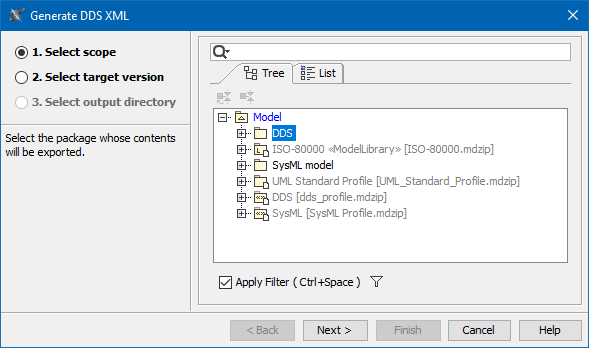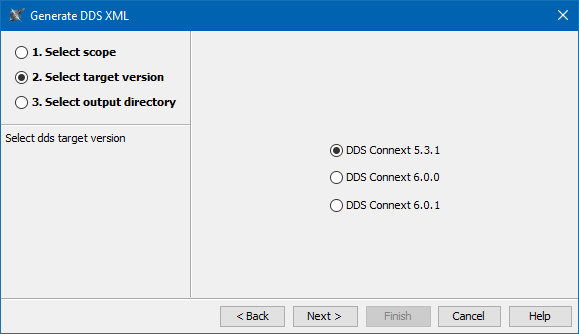You can generate DDS xml file directly from the modeling tool. Referenced QoS profiles are included in the resulting XML. Before the export a pre-check is initiated to ensure that the QoS Profiles imported to modeling tool were not changed and still up to date. You can use the resulting XML in the RTI DDS Code Generator, RTI System Designer, the DDS Simulink Tooling or other standards-compliant tool.
To generate DDS XML
- From the main menu, select Tools > DDS > Generate DDS XML.
- In the Generate DDS XML dialog, select the following:
- Select Scope - select a Package which content you want to export. Click Next.
To ensure that the exported XML is valid, make sure the selected package contains at least one domain participant library containing at least one Domain Participant. Otherwise, the tool takes care of the validity of references by including the elements referred from the selected package even if they are outside the selected Package.
- Select target version - select DDS target version. Click Next.
QoS Profiles between versions are not compatible. QoS Profiles with a version that is not matching with the target version selected it the wizard will prevent the export.
- Select output directory - select the location of exported DDS XML file. Click Finish.
The DDS XML file is generated.