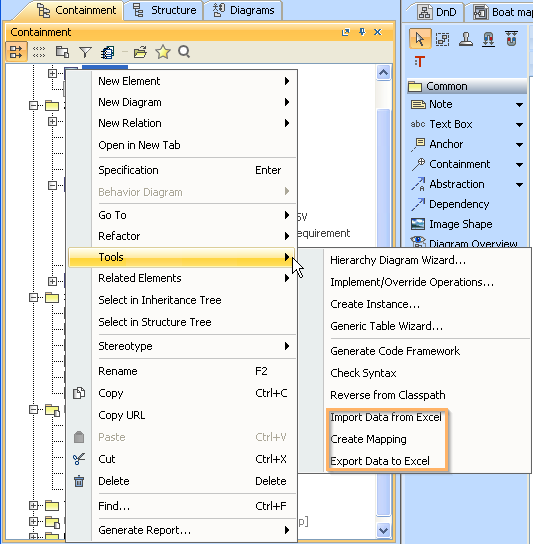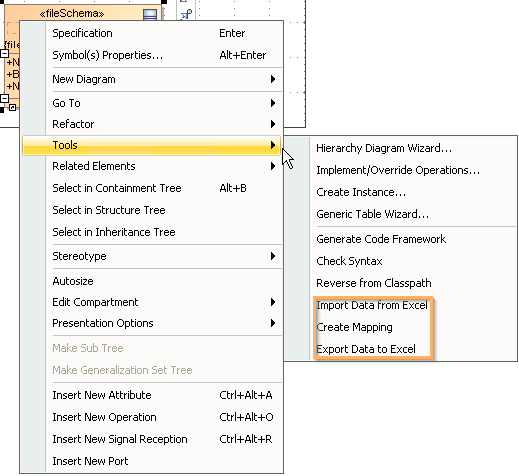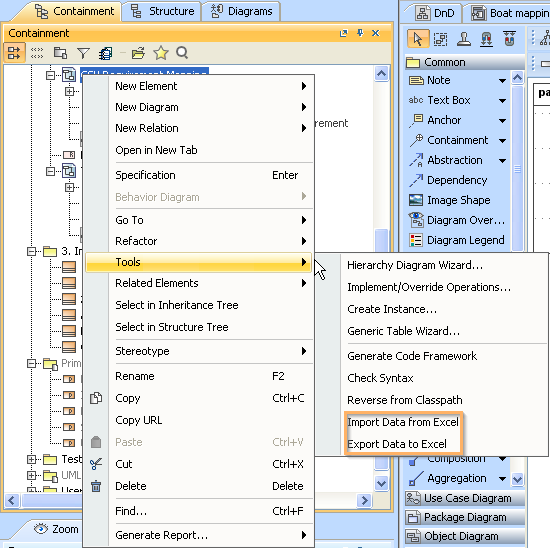In addition to the main menu, a shortcut to the plugin features is available through the context menu of a schema class or a class mapping. You can open the context menu by clicking a schema class or a class mapping either in the Containment tree or on the diagram pane. The context menu provides a convenient way to access specific plugin commands.
The context menu of a schema class allows you to import data from a file, create mapping, and export elements to a file, see the first and second figures below, whereas the context menu of a class mapping allows you to import data from a file and export elements to a file, see third figure below.