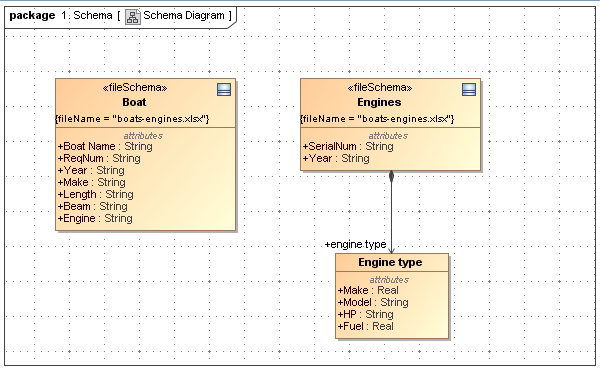Excel Import allows you to import table headings from an Excel or CSV file as schema classes in MagicDraw. Importing a schema class is possible by either (i) using the wizard or (ii) dragging an Excel or CSV file to a class diagram.
You can click the main menu File > Import From > Excel/CSV File in MagicDraw to open the Import Data from Excel and Create Mapping dialog, and select Import Table Heading from Excel to open the wizard. If you use the wizard to import table headings as schema classes, you can alternatively import rows as instance specifications of the schema classes at the same time. If you use the second method, which is dragging an Excel or CSV file to a class diagram, Excel Import will import schema classes only.
If the name of a schema class that you are going to import is the same as that of an existing one, the Excel Import plugin will append a numeric suffix to the imported schema class name in increments of 1 (starting at 1).
Once you import a table heading, the Excel Import plugin will create a schema class by applying the stereotype fileSchema with the tagged value of the fileName tag definition.