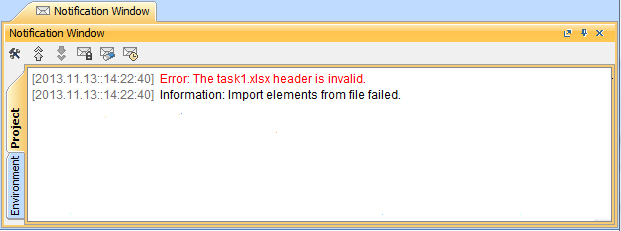Excel Import provides the Export Data to Excel wizard to help you export either instance specifications of a schema class or imported elements of a class mapping to an Excel or CSV file in no time. You can use the main menu or the context menu to open the Export Data to Excel wizard in MagicDraw:
(i) On the main menu, click File > Export To > Excel/CSV File.
(ii) Right-click a schema class in the Containment tree or on the diagram pane, and select Tools > Export Data to Excel.
(iii) Right-click a class mapping in the Containment tree > Tools > Export Data to Excel. You can either select any existing file to store the exported elements or create a new file.
If the wizard cannot import data from a file as a schema class or instance specifications, or map the schema class with a selected element successfully, or fails to export elements to a file, you will see an error message with the cause of the error in the Notification Window in MagicDraw, see figure below.