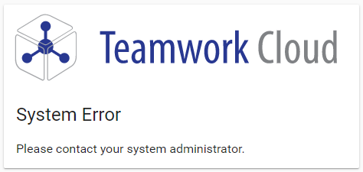When accessing https://<server_address>:8443/webapp I am displayed with a Tomcat 404 error
This error is typically caused by incorrect credentials used for the authentication of Web Application Platform. This is accompanied by recurring error messages in web-app.log.
2019-10-12 14:49:14,625 [main] INFO com.nomagic.webappplatform.internal.version.TWCVersionValidator - Waiting for TWC/AuthServer to start, 120 of 120
2019-10-12 14:49:14,626 [main] ERROR com.nomagic.webappplatform.internal.version.TWCVersionValidator - Exception occurred during version checking
Solution: Verify that the credentials are correct in the webappplatform.properties file.
When Accessing the Teamwork Cloud Admin (Web Application Platform), I get a system error when redirected to the Authserver login screen
This error is typically caused by an omission of the referring URL in the authetication server's whitelist (the authentication.redirect.uri.whitelist property in the authserver.properties file).
You will see a corresponding error in the authserver.log file.
ERROR 2019-10-04 17:26:52.258 AuthorizeException: invalid_request, Invalid redirect_uri parameter [AuthorizeController, …]
Solution: Update the whitelist to include the referring URL. A common cause is accessing Web Application Platform via a server name of FQDN when the whitelist only contains entries for the IP address.
After entering my credentials in the Authserver login screen, I am not logged in, no error is displayed, and I am presented once again with the login screen
This error is typically caused by a mismatch in the client secret entries: the authentication.client.secret property in the authserver.properties and webappplatform.properties files and the secret property in the application.conf file.
You will see a corresponding error in the authserver.log file.
ERROR 2019-10-04 17:30:49.382 Invalid client secret.