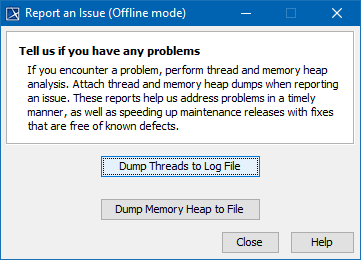For information about the support, please visit: https://www.3ds.com/support/
Reporting an Issue
If you encounter an issue or the modeling tool becomes unresponsive, a separately executable tool is provided for analyzing the status of the process to aid in bug submission. In these situations, manually start the submit_issue.exe file (located in the <modeling tool installation directory>\bin folder). After you start submit_issue.exe, the Report an Issue dialog opens.
In this dialog, you can easily dump threads or memory heap into files and provide those files when reporting an issue to the support team.