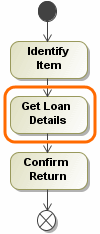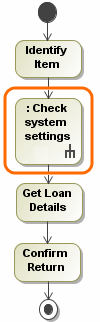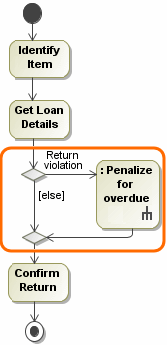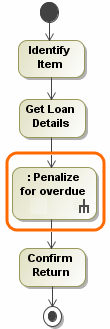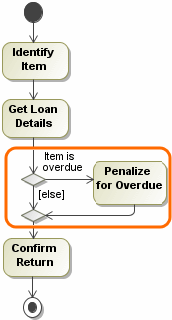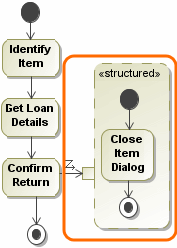To understand the Use Case scenario representation in the Activity diagram, see the following table.
| Use Case Scenario | Mapping in Activity diagram | Example |
|---|---|---|
| One (the first) Basic flow step |
| |
Basic flow steps |
| |
To represent the included Use Case from the Activity diagram to the Use Case scenario, you must follow all the rules. Additionally, you must connect the including Use Case with the included Use Case with the included relationship in your project. | ||
| Extending use case (with the extension point) |
To represent the extending Use Case from the Activity diagram to the Use Case scenario, you must follow all the rules described above. Additionally, you must connect the extended Use Case with the extending Use Case with the extend relationship in your project. | |
| Extending use case (without any extension point) |
To represent the extending Use Case from the Activity diagram to the Use Case scenario, you must follow all the rules described above. Additionally, you must connect the extended Use Case with the extending Use Case with the extend relationship in your project. | |
Alternative flow: alternative condition, alternative flow step |
| |
Exceptional flow: exception type, exceptional flow step |
|