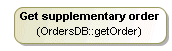The Call Operation Action transmits an operation call request to the target object, where it can cause the invocation of an associated Behavior.
You can display an Action name and/or name of the Operation on the Call Operation Action shape. For example, if you have two Call Operation Action elements calling the same Operation, you can specify their names to distinguish the Actions from each other.
| Notation | Description |
|---|---|
The Call Operation Action with the getOrder operation | In this example, the Call Operation Action has been assigned for the getOrder operation whose type is the OrdersDB class. |
The Call Operation Action named Get supplementary order | In this example, the Call Operation Action is named Get supplementary order. It has been assigned for getOrder operation whose type is the OrdersDB class. |
The Call Operation Action with the hidden classified name | The classified name of an operation is hidden from the Call Operation Action shape. |
To assign an Operation for the Call Operation Action, do one of the following
- On the diagram, right-click the Call Operation Action, and, on the shortcut menu, click Select Operation. In the opened Select Operation dialog, select an Operation you need to assign to the element, or click the Creation Mode button to create a new Operation. Click OK when you are finished.
- In the Call Operation Action Specification window, click to select the Operation property specification cell, and click button . In the opened Select Operation dialog, select the Operation you need to assign to the element, or click the Creation Mode button to create a new Operation. Click OK then you are finished.
MagicDraw allows you to display the Operation name and Class of the Operation on the Call Operation Action shape.
When the Operation is assigned to the Call Operation Action, there are two name/operation display options available:
| Description | Example |
|---|---|
If the Call Operation Action is not named, or the name of the Call Operation Action is the same as the assigned Operation name, the name of the Class is displayed under the Operation name. | |
If the Call Operation Action name differs from the assigned Operation name, then <class of the operation>::<operation name> is displayed under the Call Operation Action name. |
To show / hide the Operation name and Class of the Operation from the Call Operation Action shape
- Open the Call Operation Action Symbol Properties dialog, and set the Show Qualified Name for Operation property value to true / false.
Related pages