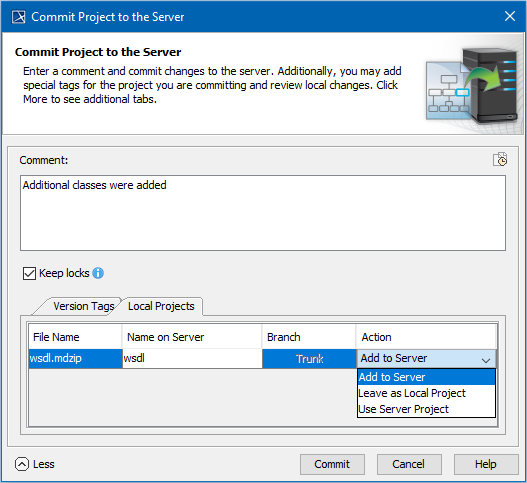To open the Commit Project to the Server dialog
- From the Collaborate menu, select Commit Project.
- Press CTRL+K.
Commit Project to the Server dialog
| Element Name | Description |
|---|---|
| Choose Comment | Opens a Choose comment dialog with the recently added comments. You can select a comment from the dialog. |
| Comment | Add information about the project if needed. |
| Keep Locks | Select this option if you want to keep all the currently locked elements and modules locked. |
| Automatically Save Project Locally | Updates locally saved project with the latest committed version. Select this option, if you want to keep your locally saved project copy up-to-date. This option becomes available when you save a server project to your computer for the first time. |
| Version Tags | Add a version tag if needed. |
| Local Modules | List local modules that were used in the server project. Before committing, select an action you want to perform for modules. |
| Options | See more or fewer options. |