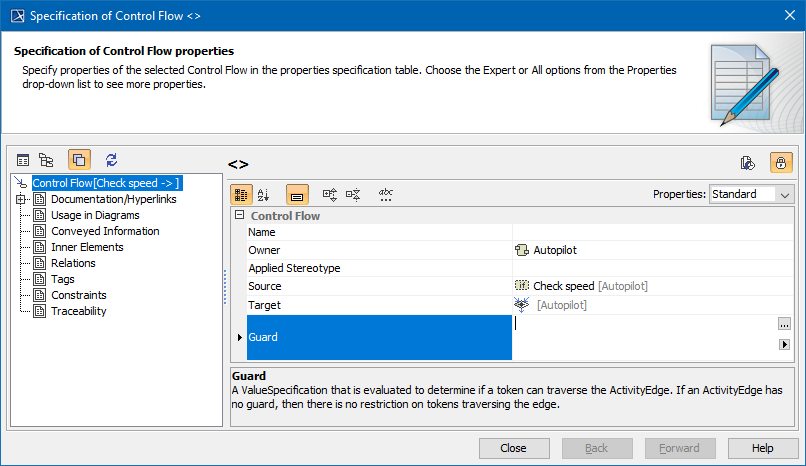A Control flow is an edge that starts an Action node after the previous one is finished.
You can specify a Control flow by changing its property values in the Control flow Specification window. Each property is described in the description area on this window.
You can format the Control flow symbol properties in the Symbol Properties dialog.
A Control flow can have guards (constraints that provide fine-grained control over the firing of the Control Flow). To specify guards, choose the Guard box in the Control Flow dialog box.
Specification of the Control Flow, Guard property
Set the Control Flow symbol properties in the Symbol Properties dialog.