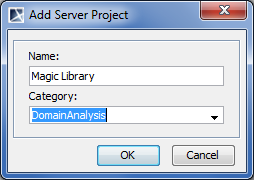This section provides the step-by-step instructions on how to create a new server project.
To create a new server project
- From the Collaborate menu, choose Projects.
- Click the Add button. The Add Server Project dialog opens.
- Type a new project name.
- Either select an existing category or type a new category name.
- Click OK.