There are some properties whose values can be their inner elements. Specifying such property value requires to create a new element. The element, which has the property with the inner element assigned as its value, becomes the owner of this inner element.
Examples of properties whose values are their inner elements: Owned Comment, Owned Attribute.
To create an inner element as a property value
- Click an appropriate property value cell.
- Click the Add button (see the highlighted button in the following figure).
- Select an element you want to create. The Specification window of the created element opens.
- Specify properties of the new inner element.
- When you are done, do one of the following:
- Close the Specification window.
- Click Back to return to the Specification window of the owning element.
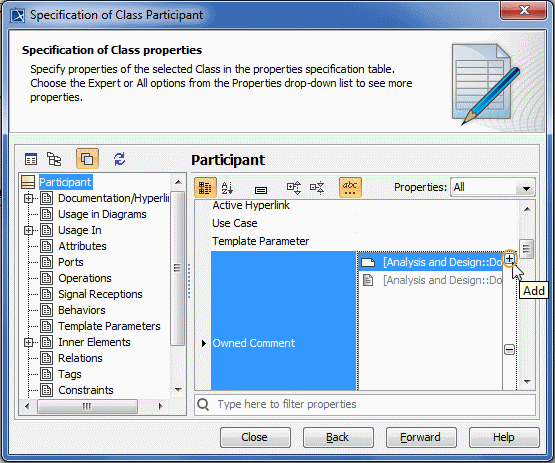
To remove an inner element from a property value list
- Click an appropriate property value cell.
- Select the value you want to remove.
- Click the Remove button.
The element is removed from both the property value list and the model.