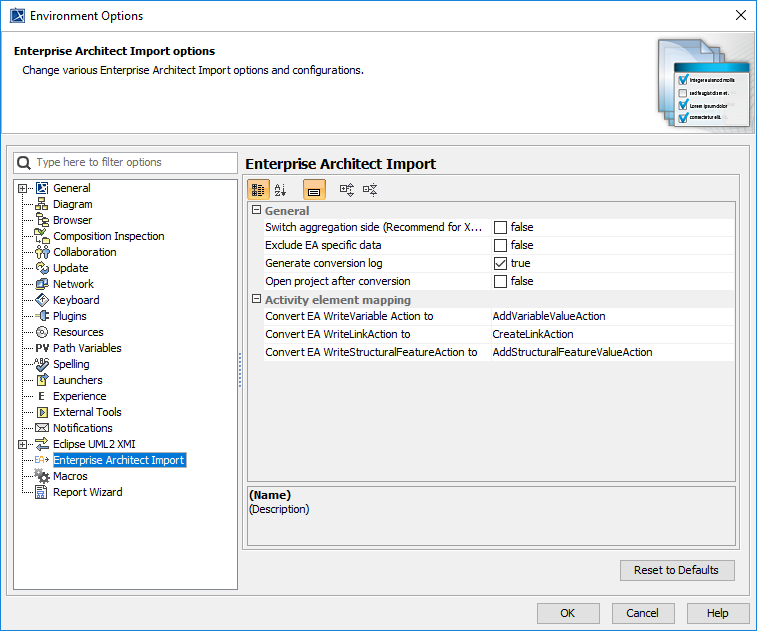In addition to the options that you have in the Import Enterprise Architect File dialog, several other conversion options exist in the modeling tool, and you can specify it in the Environment Options dialog.
To customize Enterprise Architect Import options in the Environment Options dialog
- On the main menu, click Options > Environment to open the Environment Options dialog.
- In the options group list, select Enterprise Architect Import.
- The transformation options are classified into two groups: General and Activity element mapping:
- Options in the General group are the same as those in the Import Enterprise Architect Files dialog.
- The Activity element mapping group provides options to convert the EA elements to other element types as it is described in the following table:
| Option | Description |
|---|---|
Convert EA WriteVariableAction to | To convert EA WriteVariableAction to either AddVariableValueAction or RemoveVariableValueAction. |
| Convert EA WriteLinkAction to | To convert EA WriteLinkAction to either CreateLinkAction or DestroyLinkAction. |
Convert EA WriteStructuralFeatureAction to | To convert EA WriteStructuralFeatureAction to either AddStructuralFeatureValueAction or RemoveStructuralFeatureValueAction. |