Some elements can be related to each other as the owner and the owned one, for example, a transition can be an owner of a trigger, and the trigger can be owned by the transition.
MagicDraw allows the handy editing of owned element property values via owner’s properties. Owned element properties are available as appropriately named property groups, for example, the Entry, Do Activity, and Exit property groups in the state’s Specification window (see the following figure).
When editing owned element properties, keep in mind that you create a new element in your model.
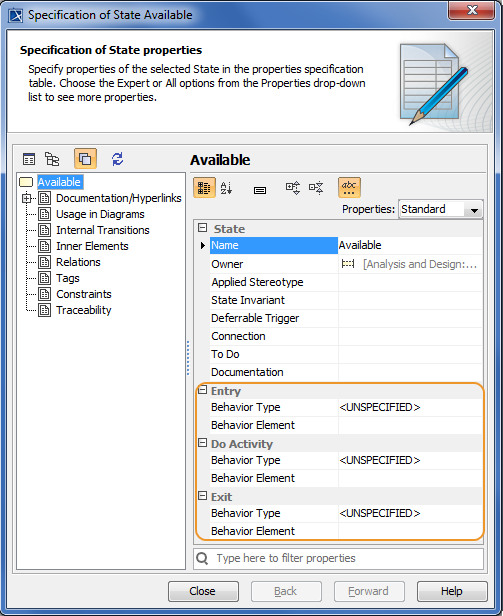
A property set in the property group may vary before and after owned element specification. For example, let’s say, we have an activity assigned as a behavior type in the Entry property group. As a result the additional properties appear in the Entry property group (Name and Owned Diagram) after creating a new activity (see the following figure).
Keep in mind that the owner’s specification contains only ownership-relevant properties of an owned element.
To view and edit all other properties of the owned element, open its Specification window.
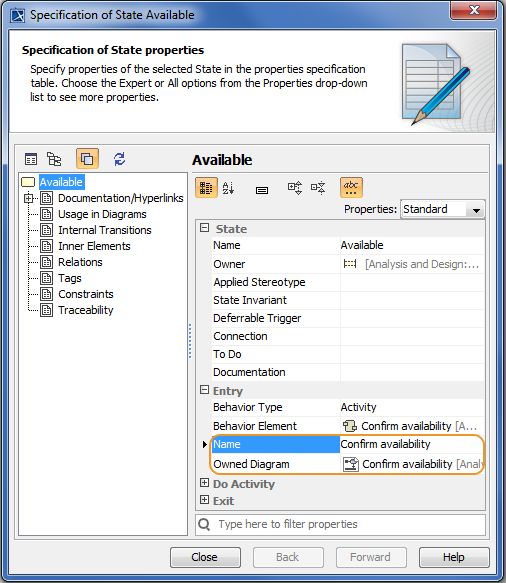
To create an owned element as a property value
- In the property group, wherein you want to create the owned element, select either a type or an element property specification cell.
- From the list, select an element you need to create.
- Specify additional properties corresponding to the created element.
To remove an owned element, do one of the following
- Either
- Select the <owned element type> property specification cell.
- In the drop-down list, select <UNSPECIFIED>.
- Or
- Select the <owned element> property cell and click ... button.
- From the list, select Delete <element>.