Extracting rules are the rules that should be followed in order to proceed with the correct extraction. For example, there can be invalid selections in a source diagram. Or there are unsupported elements that cannot be extracted. Without knowing the rules you will not be able to proceed with extraction (you will have to change your selected elements and/or re-select elements according to the rules) or you may lose some data. Here are the extraction rules:
Rule 1. Only one incoming and/or outgoing control flow is allowed for a valid diagram extraction
If the selected part of an activity diagram has two or more intersected incoming or outgoing control flows, the extraction is not valid.
Let’s analyze an example of the extraction when two incoming control flows are selected in the activity diagram as depicted in the following figure.
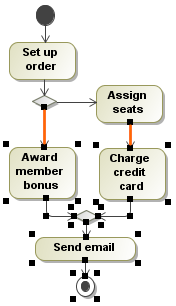
After you start the extraction, you will be warned that only one incoming control flow and only one outgoing control flow is allowed. Click the OK button to close the message and then change the selected elements in the activity diagram.
Rule 2. The selected elements should exist in the same owner, action, or activity partition
The extraction will be invalid if:
- The selected elements do not belong to the same owner. For example, if one of the selected actions is located in a structured activity node and the other does not belong to the same structured activity node.
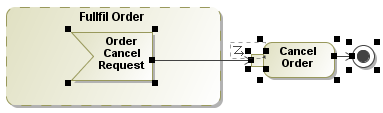
- Selected elements are in different activity partitions.
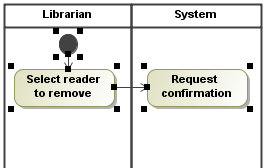
If an attempt is made to extract using an invalid selection, a warning will be displayed. Make a valid selection in order to proceed with the extraction.
Rule 3. The intersected exception handler is not extracted to a new diagram
Let’s analyze an example of the extraction when the intersected exception handler is selected in the source activity diagram.
- In the source activity diagram, select an exception handler along with an action.
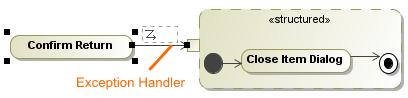
- Start the extraction. The following message is displayed.
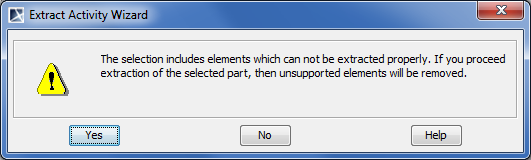
Click Yes to continue with the extraction. See the example of the extraction result in the following figures. After the extraction the referencing element is created in the source activity diagram in place of the selected exception handler and the Confirm Return action. The path of the exception handler is not represented in the new target diagram because in this case the exception handler does not have the two symbols between which it could be added.
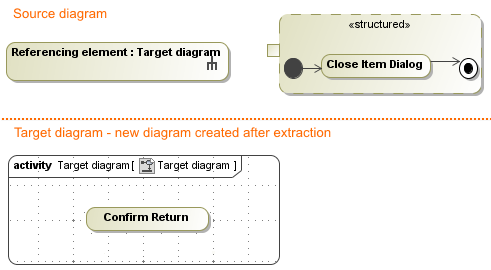
- Click No to close the message. The extraction is canceled and you can select elements for extraction again.
- Use Undo to restore the original element and its data.