The Include relationship is used when there are common parts of the behavior among two or more Use Cases. Each common part is then extracted to a separate Use Case, to be included by all base Use Cases having this part in common. The Include relationship is represented by a base Use Case to an inclusion Use Case.
An Include relationship between Use Cases indicates that an instance of the including Use Case also contains the behavior as specified by the included Use Case.
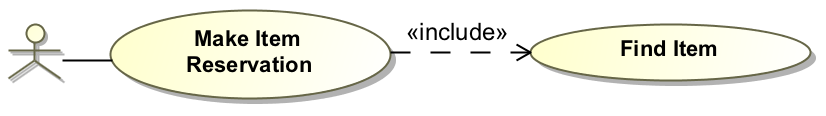
Example of Include relationship
In the example above, the Register Item Reservation Use Case is a base Use Case. It includes the Find Item Use Case. The Make Item Reservation Use Case is the including Use Case and the Find Item Use Case is the included Use Case.
To use the Include relationship
- Create two or more Use Cases by dragging and dropping the Use Case element
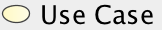 onto your diagram pane.
onto your diagram pane. - Click on the Include relationship
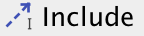 and connect it between two Use Cases.
and connect it between two Use Cases. - The result should look like the aforementioned example.
You can format comment symbol properties in the Symbol Properties dialog.
More Information
For more information about symbol representation properties, see Formatting symbols.
You can specify a comment in the Include Specification Window. In the same window, you can find the description of each Include property in the description area of the Specification Window.
More Information
For more information about the Specification window usage, see Specification window.
For more information about specifying property values, see Editing property values.