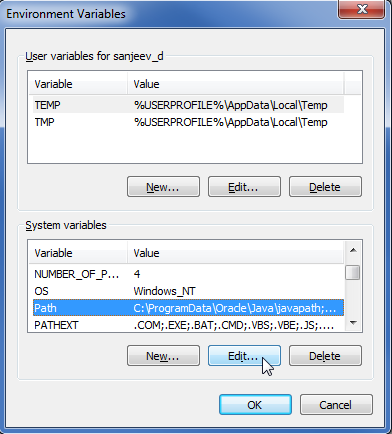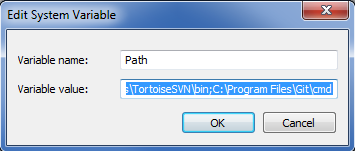Cameo Simulation Toolkit supports Maple™, a mathematical computation engine, to analyze and solve mathematical expressions. Once you have installed Maple™, you can specify it as the language of opaque expressions.
First, you must install Maple™ on your local machine and set up your system in order to call Maple™ and use it in Cameo Simulation Toolkit.
To use Maple™ on a 32-bit or a 64-bit version of Microsoft Windows
- Install Maple™.
- Add the path of the Maple™ bin folder to the path environment variable using the steps as follows
2.1 Double-click System in the Control Panel to open the System Properties dialog.
2.2 Click the Advanced tab.2.3 Click the Environment Variables button to open the Environment Variables dialog.
2.4 Select Path from the System variables group and click the Edit button to open the Edit System Variable dialog.
2.5 Enter the path to the Maple™ bin folder in the Variable value box. There are two methods to enter the path:if the Variable value box has a default value, you need to add the following path at the end of the text ;C:\Program Files\Maple 17\bin.X86_64_WINDOWS or (ii) if the Variable value box is empty, you can just add the following path C:\Program Files\Maple 17\bin.X86_64_WINDOWS.
2.6 Click OK.
- Restart Windows.
To use Maple™ on Mac 10.7 or Linux
- Install Maple™.
- Open Maple™ and follow these steps:
2.1 Type: kernelopts( mapledir ) into command input to find the maple dir.
2.2 Type: kernelopts( bindir ) into command input to find the bin dir. - Open the /etc/launch.conf (if this file does not exist, create launch.conf with any text editor) and follow these steps:
3.1 Type setenv DYLD_LIBRARY_PATH <BINDIR> where <BINDIR> is the bin dir from step 2.2
3.2 Type setenv MAPLE <MAPLEDIR> where <MAPLEDIR> is the maple dir from step 2.1
3.3 Save launch.conf. - Restart the computer.
Maple™ is a registered trademark of Waterloo Maple, Inc.