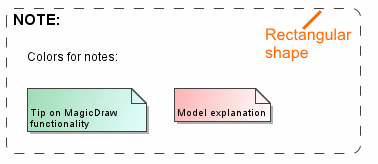You can use a rectangular shape to delineate different parts of a diagram, as seen in the following figure.
Example of a rectangular shape
You can format the rectangular shape representation properties in the Symbol Properties dialog.
A text next to the separator can be displayed as plain text or HTML text. You can edit the HTML text using the HTML editor.
To change rectangular shape properties
- From the rectangular shape's shortcut menu, select Symbol Properties or select the rectangular shape and press Alt+Enter.
- The Symbol Properties dialog opens. In that dialog, set particular property values, such as Fill Color, Line Style, Line Width and other, as you need.
- Click Close, when you are done.
Related pages