There are two rotating methods that you can use to rotate a given image by 90 degrees: (i) rotateRight for clockwise rotation and (ii) rotateLeft for counterclockwise rotation.
$image.rotateRight(image)
Return an image icon for an element.
| Name | Type | Description | |
|---|---|---|---|
| Parameter(s) | image | com.nomagic.magicreport.Image | An image object for the element icon. |
| Return | - | com.nomagic.magicreport.Image | The rotated image object for the element icon. |
$image.rotateLeft(image)
Return an image icon for an element.
| Name | Type | Description | |
|---|---|---|---|
| Parameter(s) | image | com.nomagic.magicreport.Image | An image object for the element icon. |
| Return | - | com.nomagic.magicreport.Image | The rotated image object for the element icon. |
Use $image.rotateRight($diagram.image), for example, to rotate the image 90 degrees clockwise. The following photos show the result.
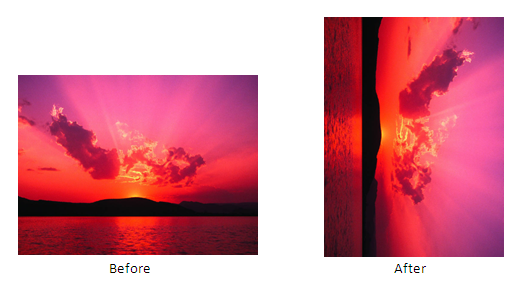
Figure 1: Results of using the image rotate right function.
Use $image.rotateLeft($diagram.image), for example, to rotate the image 90 degrees counterclockwise. The following photos show the result.

Function 2: Results of using the image rotate left function
RTF Image rotation, with the scaling quality set to 'highest,' is not supported in any RTF document when opened with OpenOffice.org.