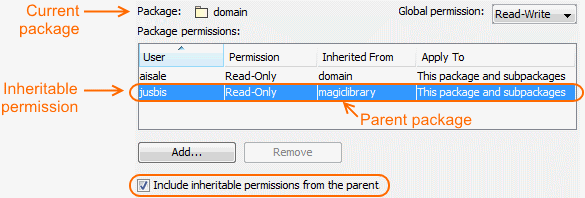To modify the permissions of the package
Right-click the package or its shape and select Permissions. The Permissions of Package dialog opens.
The full name of the dialog depends on the selected package name. Thus, if you select to modify the permissions of the package domain, the Permissions of Package domain dialog opens.
- Change global permissions appropriately:
- To restrict editing of the selected package leaving the rest of the model editable, select Read-Write as Global permission.
- To restrict editing of the entire model leaving only the selected package editable, select Read-Only as Global permission.
- Add a new package permission:
- Click the Add button under the Package permissions table. The Select User dialog opens.
Start typing the user name and when you see it selected in the list, click to select the check box near the user name.
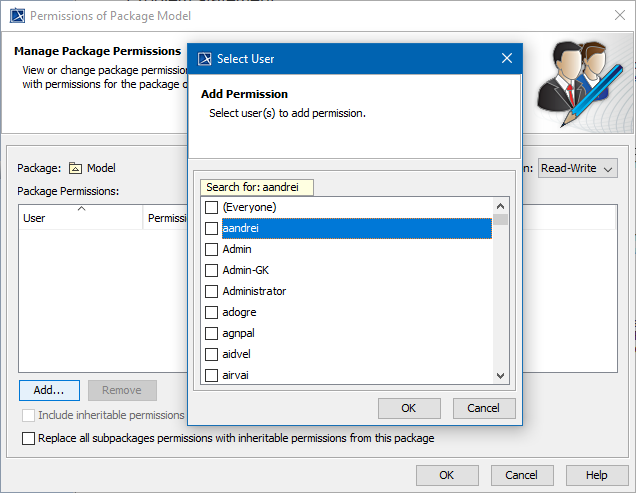
- Click OK and see the new item appeared in the Package permissions table.
- Click the Permission cell and select:
- Read-Only to restrict editing of the package for the selected user.
- Read-Write to allow editing of the package for the selected user.
- Read-Only to restrict editing of the package for the selected user.
- If you don't want to apply the same permission on the subpackages of this package, click the Apply To cell and select This package only.
- Add as many permissions as you need by repeating step 3.
- Close the Permissions of Package dialog.
The Permissions of Package dialog includes a few options for handling inheritable permissions. The following table provides their descriptions.
| Option | Description |
|---|---|
Include inheritable permissions from the parent | Inheritable permissions of the package are those that apply to its subpackages as well. By default, these permissions are displayed together with individual permissions of every subpackage, but cannot be modified or deleted there. If you want to hide them, click to clear the check box. Let's say you have a package magiclibrary and a subpackage domain. If you set on the package magiclibrary the Read-Only permission for certain user and leave the default setting to apply this permission on subpackages as well, the Permissions of Package domain dialog also displays the permission, if the relevant check box is selected. The Inherited From cell value of the inherited permission is magiclibrary.
|
| Replace all subpackages permissions with inheritable permissions from this package | Inheritable permissions of the package are those that apply to its subpackages as well. If the package, whose permissions you modify, has subpackages, you can choose to replace their individual permissions with those of the parent package. Make sure the appropriate permissions are set as inheritable and click to select the check box. |