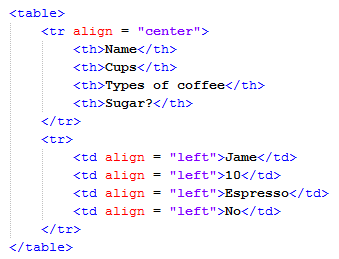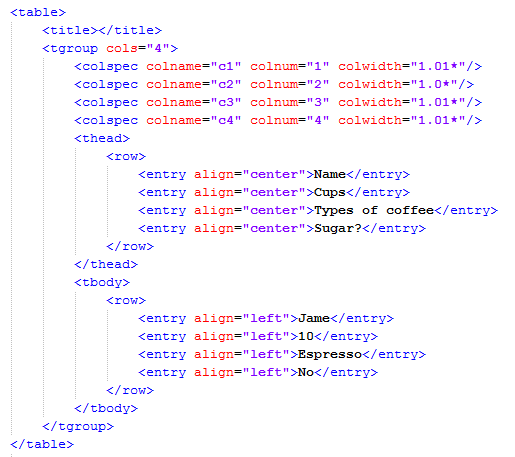The HTML table element (<table>) is divided into rows (<tr>), and each row may contain a number of table data cells (<td>) or (<th>).
The <table>, <tr>, <td>, and <th> elements support two attributes: (i) align and (ii) valign.
(i) align
You use align to horizontally arrange items within a table cell. The possible values are as follows:
- "left" to left-align the content in a cell.
- "center" to center-align the content in a cell.
- “right” to right-align the content in a cell.
- “justify” to stretch the content with equal width.
- "char" to align the content to a specific character.
(ii) valign
You use valign to vertically arrange items within a table cell. The possible values are as follows:
- "top" to top-align the content in a cell.
- "middle" to center-align the content in a cell.
- "bottom" to bottom-align the content in a cell.
The table element shown in the figure below will be rendered in a DocBook format as in figure below.