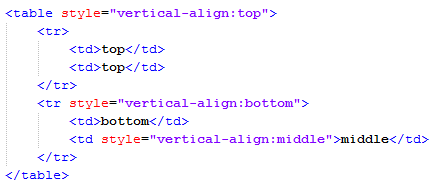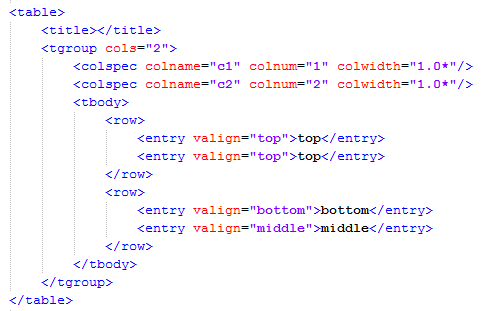The DocBook engine of Report Wizard supports specific style sheets within an HTML element. The supported style sheet properties are as follows:
- Font
- Text Align
- Text Decoration
- Vertical Align
Font
The “font” property is a shorthand property for setting the “font-style”, and “font-weight” properties.
Font Style
The “font-style” property defines that the font be displayed either in normal way or in italics within a specified font family. The font-style shown in the first figure below will be rendered in a DocBook format in the second figure below.
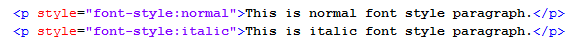
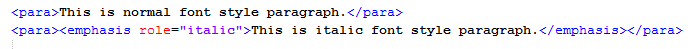
Font Weight
The “font-weight” property specifies the weight of the font. The values “100” to “900” form an ordered sequence where each value indicates the font weight. The keyword ‘normal’ is synonymous with “400”, and “bold” is synonymous with “700”.
The following values are defined:
- normal, lighter, 100, 200, 300, and 400 will be rendered as ‘normal’.
- bold, bolder, 500, 600, 700, 800, and 900 will be rendered as ‘bold’.
The font-weight property shown in the first figure below will be rendered in a DocBook format in the second figure below.
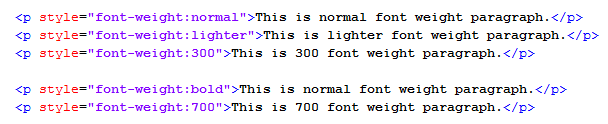
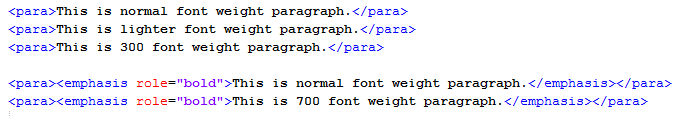
Text Align
The text-align property specifies the horizontal alignment of inline content of a block. The supported tags of the text-align property are <table>, <tr>, <td>, and <th>. The values of this property are:
- "left" to left-align the content.
- "center" to center-align the content.
- “right” to right-align the content.
- “justify” to stretch the content with equal width.
- "char" to align the content to a specific character.
The text-align property shown in the first figure below will be rendered in a DocBook format as in the second figure below.
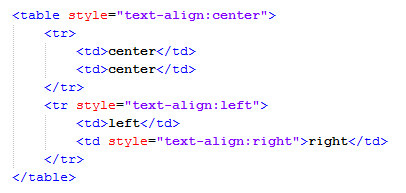
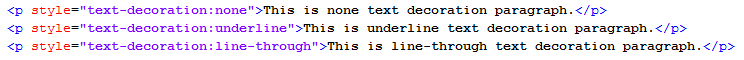
Text Decoration
The text-decoration property specifies decorations that are added to text. The values of this property are none, underline, or line-through. The text-decoration property shown in the first figure below will be rendered in a DocBook format as in the second figure below.
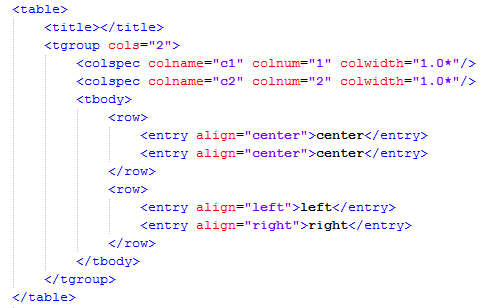
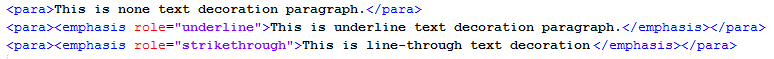
Vertical Align
The vertical-align property specifies the vertical alignment of text or an element within a lined box. The supported tags of vertical-align are <table>, <tr>, <td>, and <th>. The values of the vertical-align property are top, middle, and bottom.
- "top" to top-align the content.
- "middle" to center-align the content.
- "bottom" to bottom-align the content.
The vertical-align property shown in the first figure below will be rendered in a DocBook format as in the second figure below.