The Traceability property group in element’s Specification window is one of the places, wherein the element’s traceability properties, showing its realizing and/ or more specific elements, are represented.
To view an element’s traceability properties in its Specification window
- Select an element and open the element’s Specification window by right clicking on the element.
- Click the Traceability property group.
Now you can view element’s traceability properties.

Traceability property group in the Specification window
The following picture gives an example of the traceability relations between the elements from different abstraction levels of the same project.
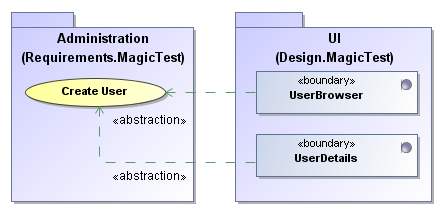
An example of single level traceability relations
As you see, the “Create User” use case from the “Requirements” package is covered by two design classes, and these classes are accordingly specified by this particular use case.
Therefore, the traceability properties such as Realizing Class and Realizing Element represent both design classes as realizing elements of this use case. Accordingly the traceability properties such as Specifying Use Case of each design class represent the “Create User” use case as a more specific element.
Note that the same related element can be represented through different traceability properties.
