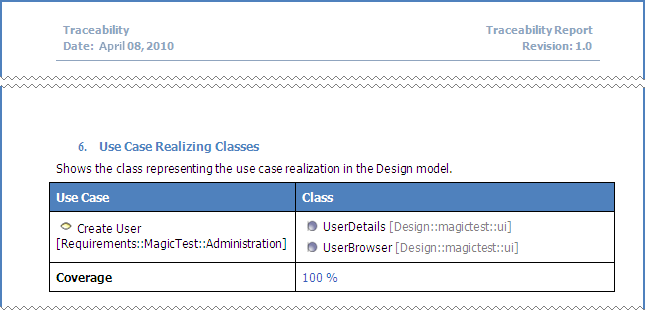The Traceability Report feature supports the coverage analysis and publishes elements that are related to the selected elements through the traceability relations. You can generate a report either for the whole project or for a selected part of the project. This feature is the output of the coverage analysis.
Coverage analysis provides the visibility of each element’s related artifacts, indicated as realizing (lower level of abstraction) and/ or specifying (higher level of abstraction) ones.
The main objective of the Traceability Report is to visualize and verify that Analysis, Design, and Implementation model elements are all covered.
The Traceability Report provides the ability to:
- Find the areas of uncovered parts.
- According to the report information, create additional artifacts to increase coverage.
- Measure the coverage quantitatively.
- Identify the redundant artifacts.
To generate a traceability report of the selected scope
- On the Tools menu, click Report Wizard .
- In the Select Template area, select Traceability > Traceability and then click Next .
- Click Next .
- In the Select Element Scope area, define the scope of the report by using the buttons placed between two lists, and then click Next.
- In the Output Options area, define the appropriate options.
- Click Generate. Your traceability report will be generated (generation time depends on the selected scope).