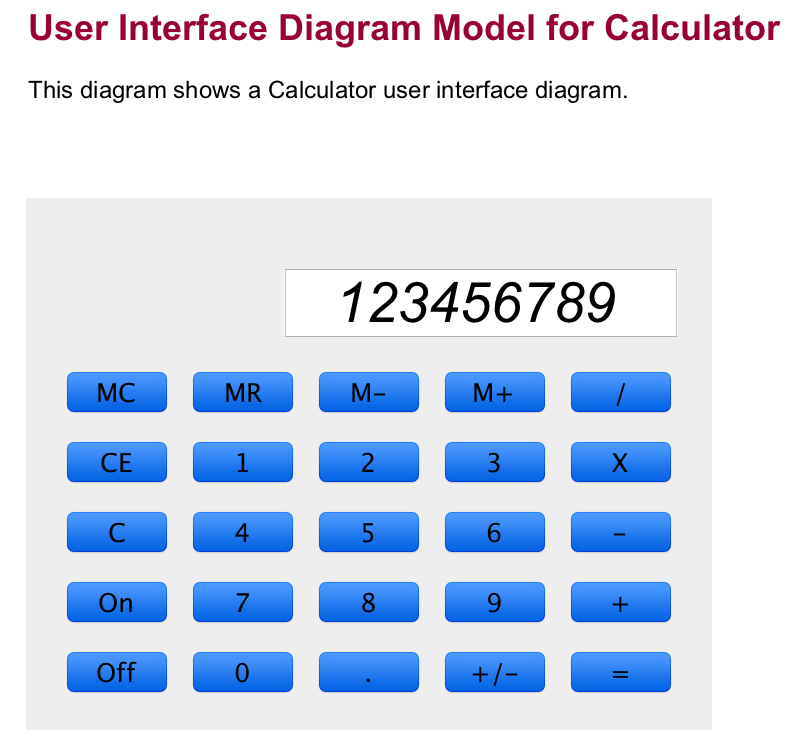A User Interface (UI) Modeling diagram makes it possible to build prototypes of user interfaces, connect UI mockups with the whole Architectural model, export them as images, and create browsable reports for presentations. In short, they help gather information faster and thus save time and money.
The advantage of User Interface Modeling lies in its ability to:
- Create WYSIWYG User Interface prototypes rapidly.
- Integrate User Interface development with UML specifications.
- Get immediate feedback from prospective users on real situations and reuse it for future designs.
- Create browsable reports with the Report Wizard.
Example of User Interface diagram Model for Calculator
Sample model
A Web UI sample project, representing the UI Modeling Diagram usage for web-based interface modeling, is available at <MagicDraw
installation directory>\samples\diagrams\User Interface Modeling.