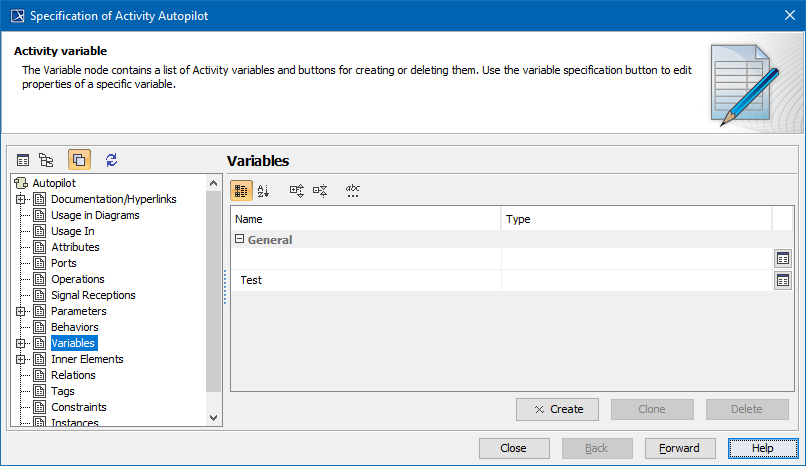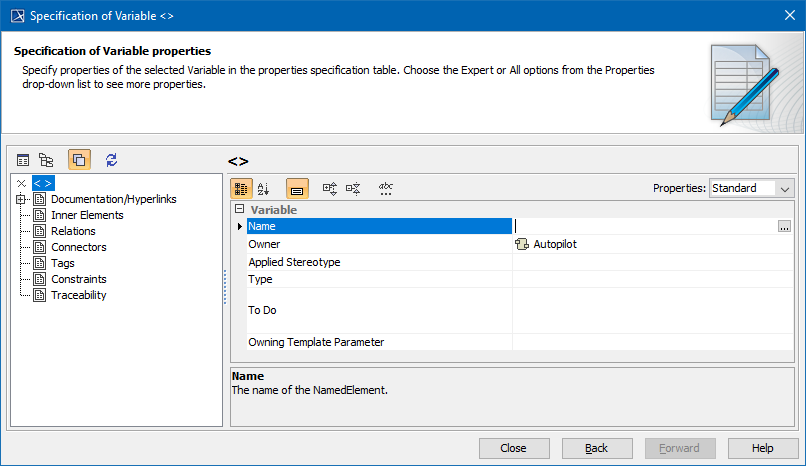Variables are elements that indirectly pass data between Actions. A local variable stores values shared by the actions in a structured Activity group, but not accessible outside the group. The output of an action can be written to a variable and read for the input to a subsequent action, which is effectively an indirect data flow path. Because there is no predefined relationship between actions that read and write variables, these actions must be sequenced by control flows to prevent race conditions that may occur between actions that read or write the same variable.
To create a Variable
- Open Activity Specification window.
- Choose Variables from the property group list.
- To create a new Variable click Create.
- Specify the Variable in the Specification of Variable window.