There are some properties whose values can be value specifications.
Examples of properties whose values are value specifications: Default Value, Value.
To assign a value specification
- Click an appropriate property value cell.
- Click the Show Shortcut Menu button (see the highlighted button in the following figure).
- From the shortcut menu, select Value Specification.
- Select a value specification from the list.
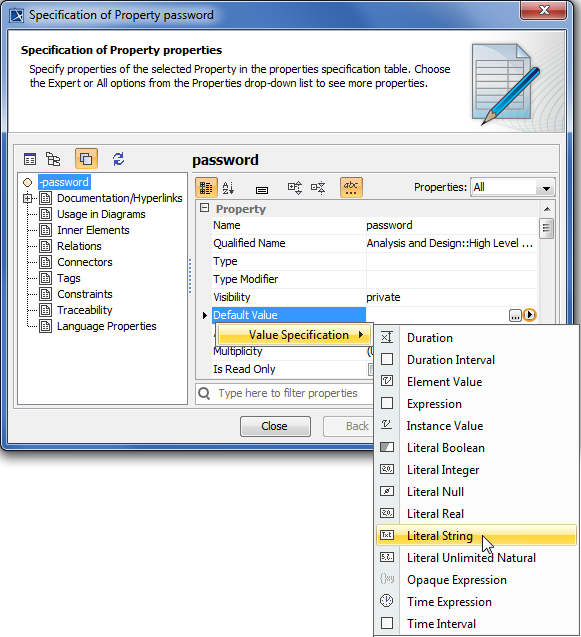
To change an assigned value specification
- Click an appropriate property value cell.
- Click the Show Shortcut Menu button (see the highlighted button in the preceding figure).
- From the shortcut menu, select Value Specification > Delete <value specification>.
- Assign a new value specification.