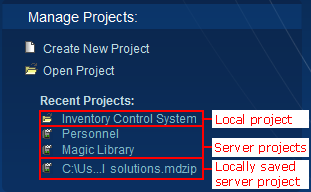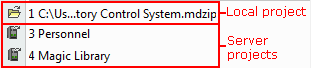In order to enhance the usability of server projects, MagicDraw introduces a possibility to quickly open server projects, that were recently used. The latest project version will be opened. You can also define the list size of the recently used projects.
To open a recently used server project
- Do one of the following:
- From the Collaboration menu, select Recent Server Projects and then select the projects you want to open.
- On the Welcome screen, under Recent Projects, click the project name.
- From the File menu, select the project name.
To manage the list of recent server projects
- On the main menu, click Options and then select Environment. The Environment Options dialog opens.
- In the General option list > General options group, set the Recent Server Projects List Size option to the wanted number of projects.