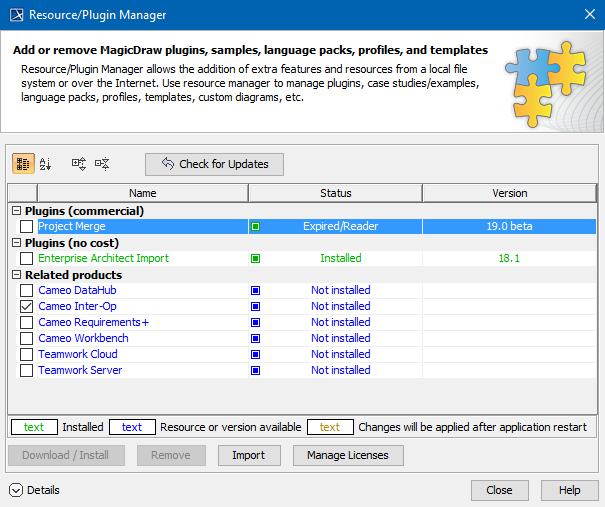Resource Manager functionality allows you to manage local resources (installed with a modeling tool or downloaded separately) and resources available on the web.
With Resource Manager you can manage different types of resources, such as Profiles, Plugins, Templates, Language resources, Case studies/examples, Custom diagrams, and others.
The Resource Manager functionality allows you to:
- Find needed resources and download or update them
- See the resource descriptions
- Create your own resources and share them
- Check resource dependency in the Resource/Plugin Manager dialog.
Using the Resource/Plugin Manager, you can import add-ons in a .zip format to your modeling tool.
To open the Resource/Plugin Manager dialog
- From the Help menu, select Resource/Plugin Manager.
The Resource/Plugin manager dialog.
To see the resource details
- In the Resource/Plugin Manager dialog, select the necessary plugin or other resource.
- Click Details. The dialog expands with the resource description at the bottom.