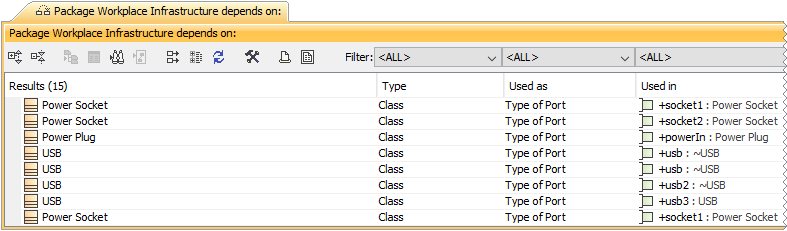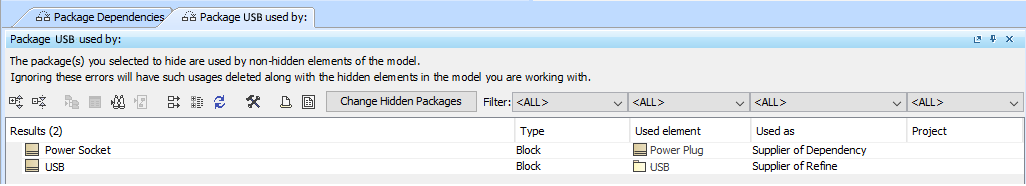The usages/dependencies search results window lists the usages/dependencies of the element for which you perform the search. In the usages/dependencies window you can analyze, group and filter search results, find element locations, and more.
The dependencies search results window.
The following table describes how you can use the commands of the usages/dependencies search results dialog toolbar to manage usages/dependencies search results.
| Toolbar element | Description |
|---|---|
Expand All | Expands all search results listed in groups. To expand the content of a single group, click the plus sign next to the group name. |
Collapse All | Collapses all search results listed in groups. To collapse the content of a single group, click the minus sign next to the group name. |
Select in Containment Tree | Selects the desired element in the containment tree. To enable the button, select one of the search results in the usages/dependencies search result window. |
Open Specification | Opens the Specification window of the desired element. To enable the button, select one of the search results in the usages/dependencies search result window. |
Add to Search Results | Moves all usages/dependencies search results to the Search Results tab of the model browser. In the Search Results tab, all results are organized in two groups: Found in loaded diagrams and Found in model. |
Open all diagrams that contain current Usages/Dependencies | Opens all diagrams that use at least one the usages/dependencies search results. The button is inactive when there are no search results used in diagrams. |
Display the full path of the elements | Displays full paths to the elements next to their names in the usages/dependencies search results window. |
Group by children | Groups all usages/dependencies search results by children. |
Refresh | Refreshes usages/dependencies search results if elements or symbols are deleted from the model or new usages/dependencies are created. |
Usages/Dependencies Search Options | Opens the Usages/Dependencies Search Options dialog. |
| Prints the usages/dependencies search results table. Make sure that you expand the search results listed in groups if you want them to be shown on the printed page. | |
Export | Exports usages/dependencies search results to a .html or .csv file. |
| Filter | The filter boxes above each column of the usages/dependencies search results table allow you to filter search results by element type, used/dependent element name and usage type. Click a filter box to select the desired filter option. |
The usage search results window
The following table describes usages search results window.
| Column | Description |
|---|---|
| Results | Displays results with found usage. |
| Type | Displays element type in which usage was found. |
| Used element | Displays used elements. |
| Used as | Displays usage type. |
| Project | Displays the name of the used project file that owns the model element, which the package/model element uses. |