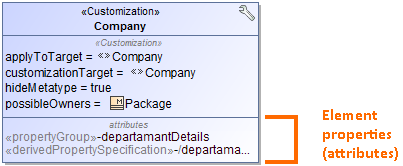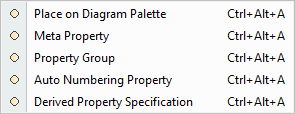Properties
There are two property meanings used in customization elements: properties specifying the element (in the Specification window), and properties as element attributes. The latter is described in this section.
You can create a property in the customization element, then apply the particular stereotype and create customization rules.
To create a property in the customization element
- In a profile diagram, create a customization element.
- Select the customization element on the diagram.
- Click the button. The menu with properties appears.
- Select the desired property described in the following table:
| Attribute | Applied Stereotype | Description |
|---|---|---|
Place on Diagram Palette | «placeOnPaletteProperty» | |
| Meta Property | «metaProperty» | Changes the name of the default meta property. |
| Property Group | «propertyGroup» | Creates your own groups and subgroups to group the properties either of standard UML metaclasses or stereotypes. |
| Auto Numbering Property | «AutoNumber» | Creates property used to specify numbering rules for a DSL element. |
| Derived Property Specification | «derivedPropertySpecification» | Creates a derived property that is the property whose values are calculated automatically from the other properties’ values. |
Related pages: