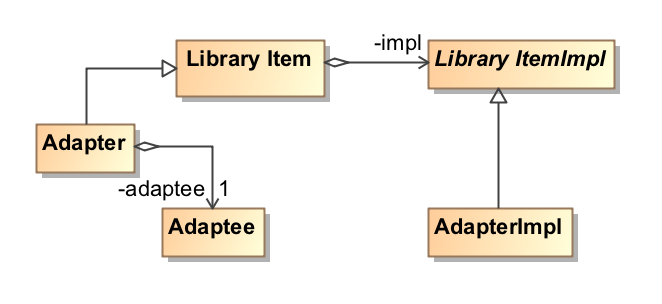You can create and edit the design patterns for the selected Class. A detailed description of templates can be found in the Design Patterns of Reusable Object-Oriented Software.
To create the design pattern for the selected class
- From the Class's shortcut menu, select Tools, and then select Apply Pattern.
- The Pattern Wizard dialog opens. For a detailed description of this dialog, read Pattern Wizard.
- Select the design pattern you want to apply and select the desired options. Click OK.