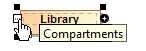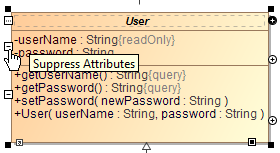To display or suppress compartments, do one of the following
On the diagram, click the shape and click the Compartments smart manipulator. Then select or or cancel the selection of the particular compartment, for example, Attributes, Operations.
The Compartments smart manipulator exists on shapes that have the compartment boxes. For example, pins, initial nodes do not have the Compartments smart manipulator.
- On the diagram, select a shape and click the Suppress <compartment name> smart manipulator.
- On the diagram, right-click the shape and select Symbol Properties. Then select or cancel the selection of the Suppress <compartment name> check box.