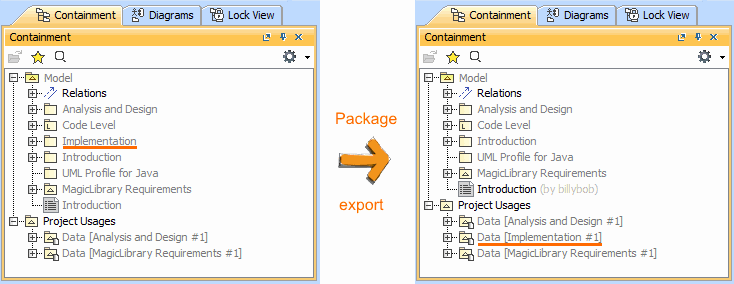To export packages, you must have an Administer Resources permission.
Exporting a package to a new server project is necessary when you need to detach a part of the model from the project. The part can be a library or a fragment of the model simultaneously developed by another team. You can use the part of the model you moved in more than one project.
Exporting a package to a separate project is the first step of the model decomposition. It is followed by reusing that project in other projects.
To export a package to a new server project
- In the Model Browser, right-click the package to export.
- Select Project Usages > Export Packages to New Server Project. The Export Packages to New Project dialog opens. The package is already selected in this dialog.
- Click OK.
- When the message asking to show used read-only projects appears, click Yes (this is our recommendation).
- When the message asking to check for dependencies between the package and the rest of the model appears, click Yes (this is our recommendation). If the package depends on other projects, eliminate those dependencies before exporting it.
- In the Project Name dialog, do the following:
- Change the default name of the new server project, if you choose.
- Select a category to store the new project.
- Add a comment for the project.
- Click OK.
- Wait while the export completes.
The newly created server project has the structure and the contents of the exported package and is automatically used in the project from which it was detached. The used project appears under the package Project Usages in the Model Browser, and the exported package no longer appears under the root package in the Model Browser.
You can reuse the newly created server project in other projects.