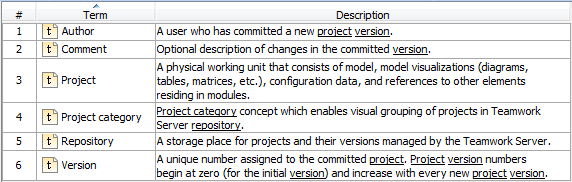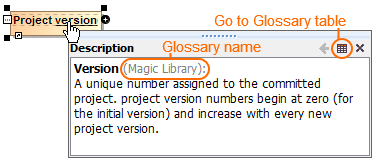On this page
Description
The Glossary saves time by ensuring consistent usage of terminology in the organization. It improves communication between team members, as terms are understood to have the same definitions and usages everywhere they appear.
Each row in the table represents a term. A word, phrase, or any element of the model can be a term. Words and phrases defined as terms are underlined. This enables you to identify terms in your model.
The word or phrase is underlined only if it completely matches the defined term. For example, if you defined the word Project in your glossary, the word Projects would not be underlined because it is plural.
Purpose
The Glossary Table allows you to:
- Create a list of all the specific terms used in the project.
- Define your terms in one place.
- Use them everywhere in your project.
- Export your glossary to a new project and use it in other projects.
- Export your glossary into .html, .csv, or .xlsx files.
- Have several glossaries in one project.
- Customize the representation of the glossary in the table.
Usage
The video below demonstrates how to use the glossary in MagicDraw when working with Requirements.
Example
The following figure illustrated the terms defined in The Glossary Table.
The figure below shows the term visibility on the diagram pane.
Specific tasks in the Glossary Table
The following outlines the specific procedures when working with Glossary Tables: